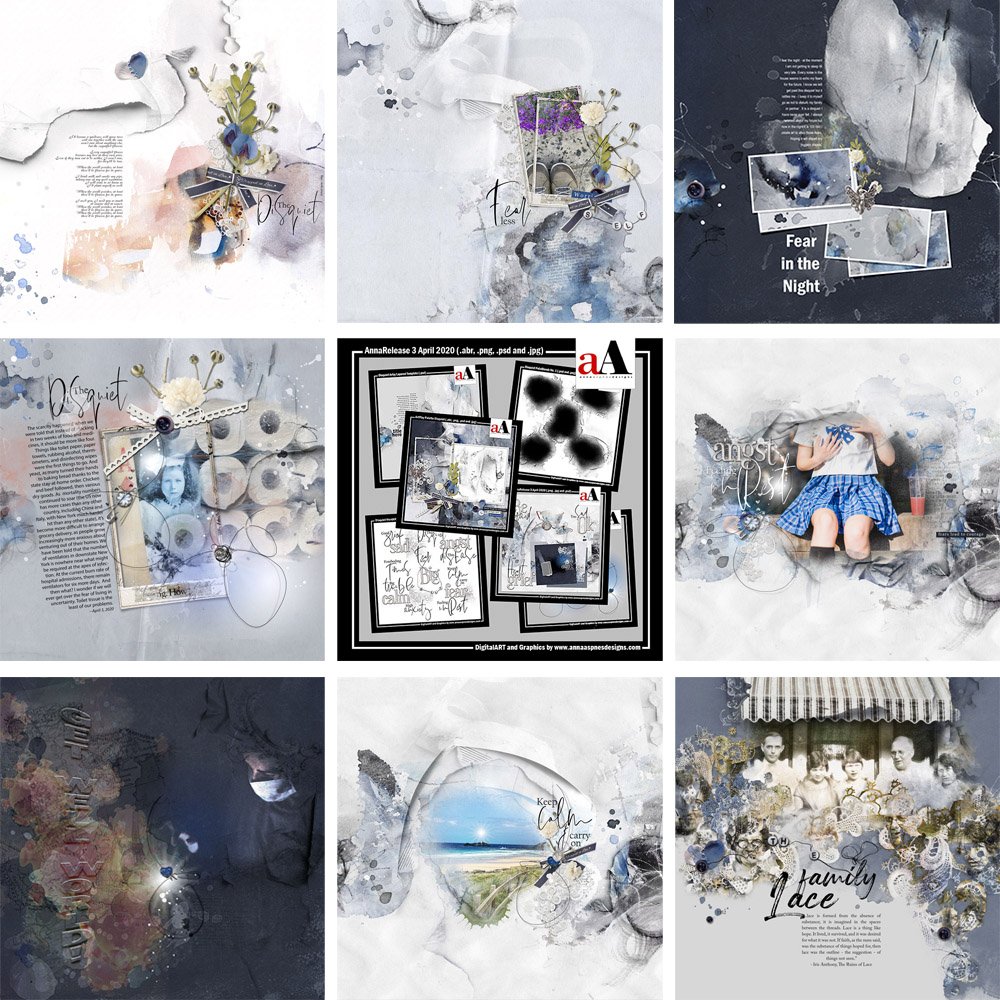
ArtPlay Disquiet Inspiration for digital scrapbooking and photo artistry in Adobe Photoshop and Elements.
This post is intended to give you guidance on using ArtPlay Palette Disquiet and co-ordinating digital assets.
ArtPlay Disquiet Inspiration
1. Use Symbology
Support your theme with symbolism and appropriate elements.
- Notice the reflection of the upside-down-trees.
- Heather has used multiple heart elements to emphasize the feeling of love.
- Capture images from the news and internet to tell your story.
See also:
2. Design with Leading Lines
Use lines in your layout design to lead the eye.
- Notice the Paper Overlay in ArtPlay Palette Disquiet.
- How do these lines attract and move the eye?
- Targeted placement of elements creates Balance in design.
See also:
3. Leverage Contrast
Use a dark background to highlight lighter areas of a layout design
- Notice how the the sunrise looks much more dramatic against the darker background.
- Seamlessly blend your photo using the Disquiet FotoBlendz No. 1 masks.
- Place an element cluster to create a focal point.
See also:
More Inspiration
Click on the images below to access complete digital design supply lists and process notes.
ArtPlay Disquiet Collection
A BLUE COLLECTION THEMED DIGITAL ART AND SCRAPBOOK SUPPLIES BY ANNA ASPNES DESIGNS FOR DOCUMENTING STORIES OF SADNESS AND FEAR.
INCLUDES:
- ArtPlay Palette Disquiet
- Disquiet Artsy Layered Template
- Disquiet WordART Mix No 1
- Disquiet FotoBlendz No 1
- JazzedUp LoopDaLoop No 6
- ArtsyTransfers Disquiet
- BONUS ArtPlay Disquiet Collection
Also in this series:
Want More Digital Scrapbooking and Photo Artistry Inspiration?





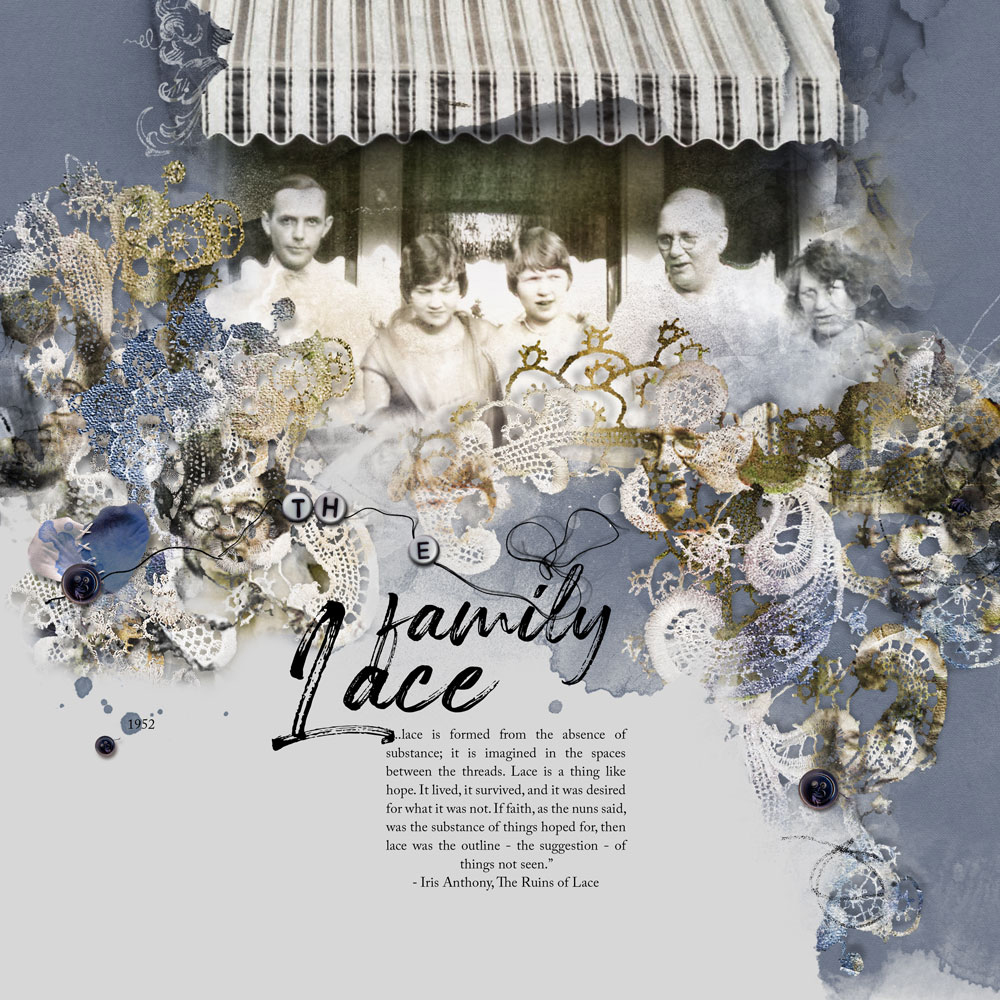
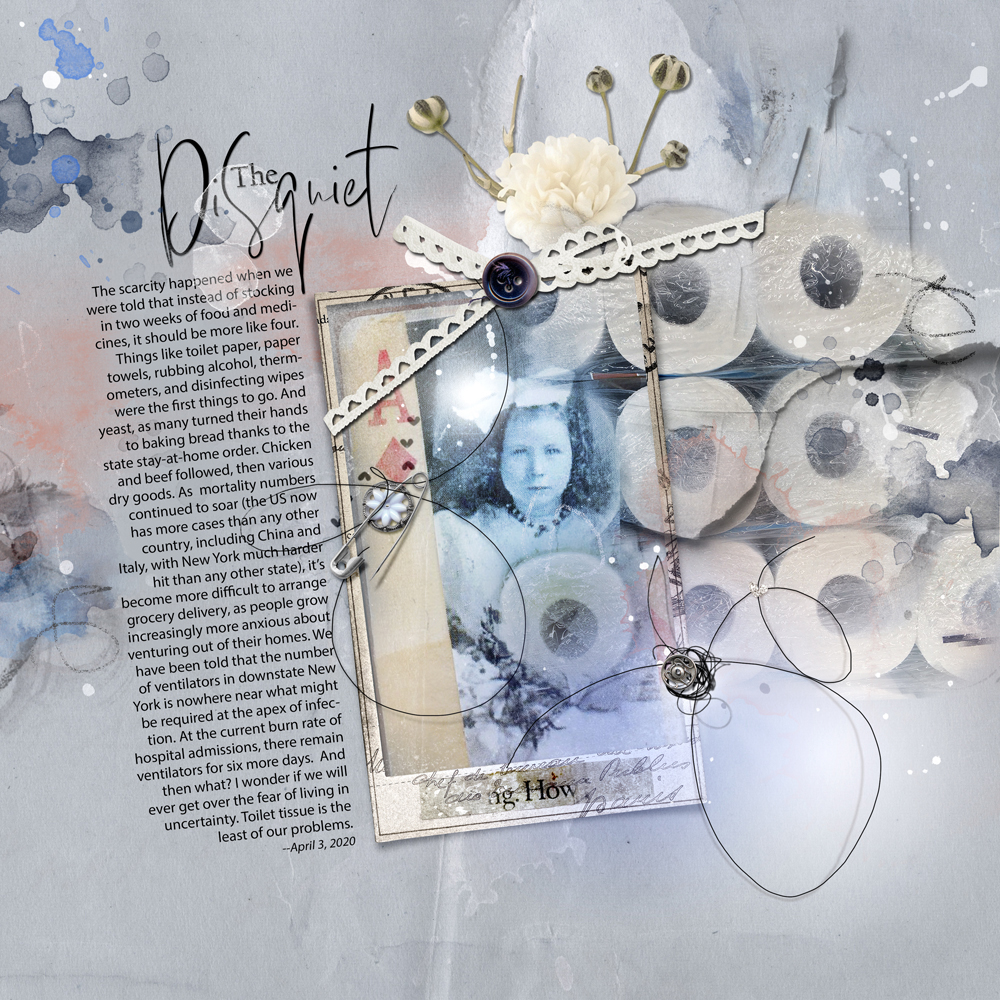
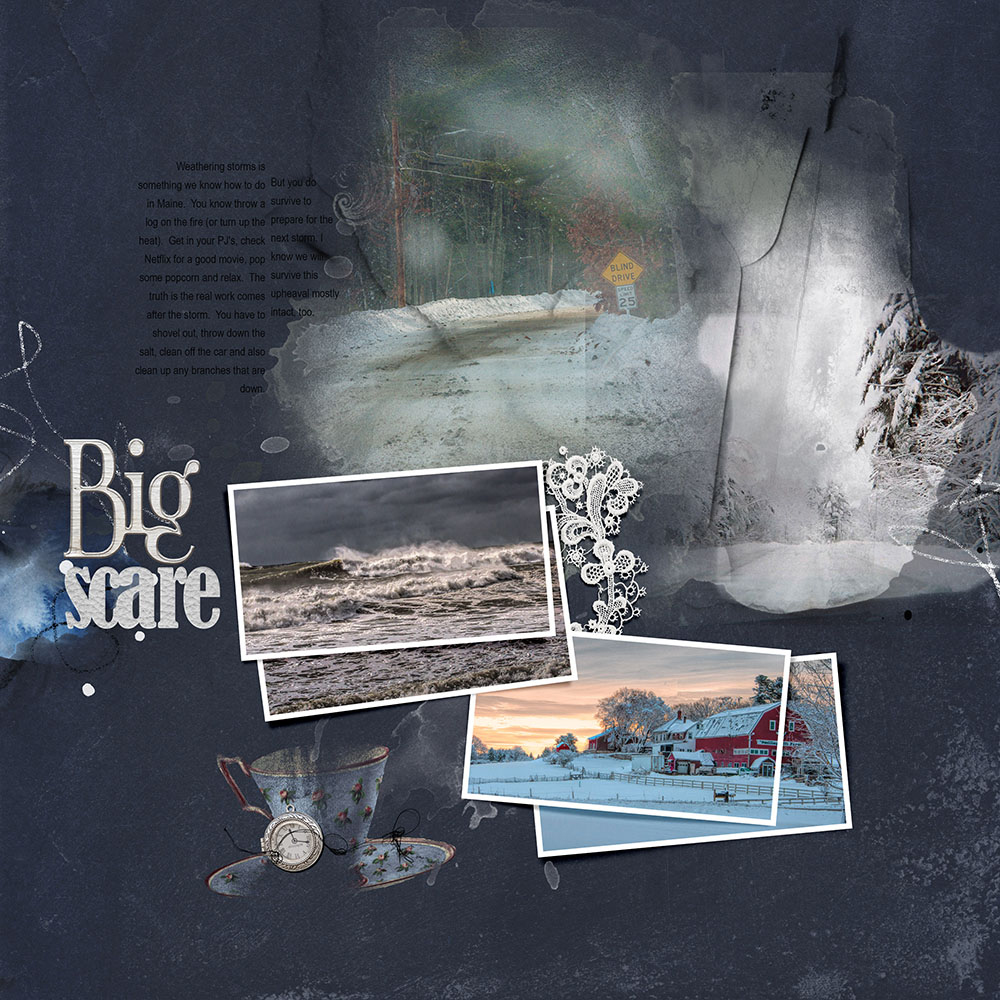
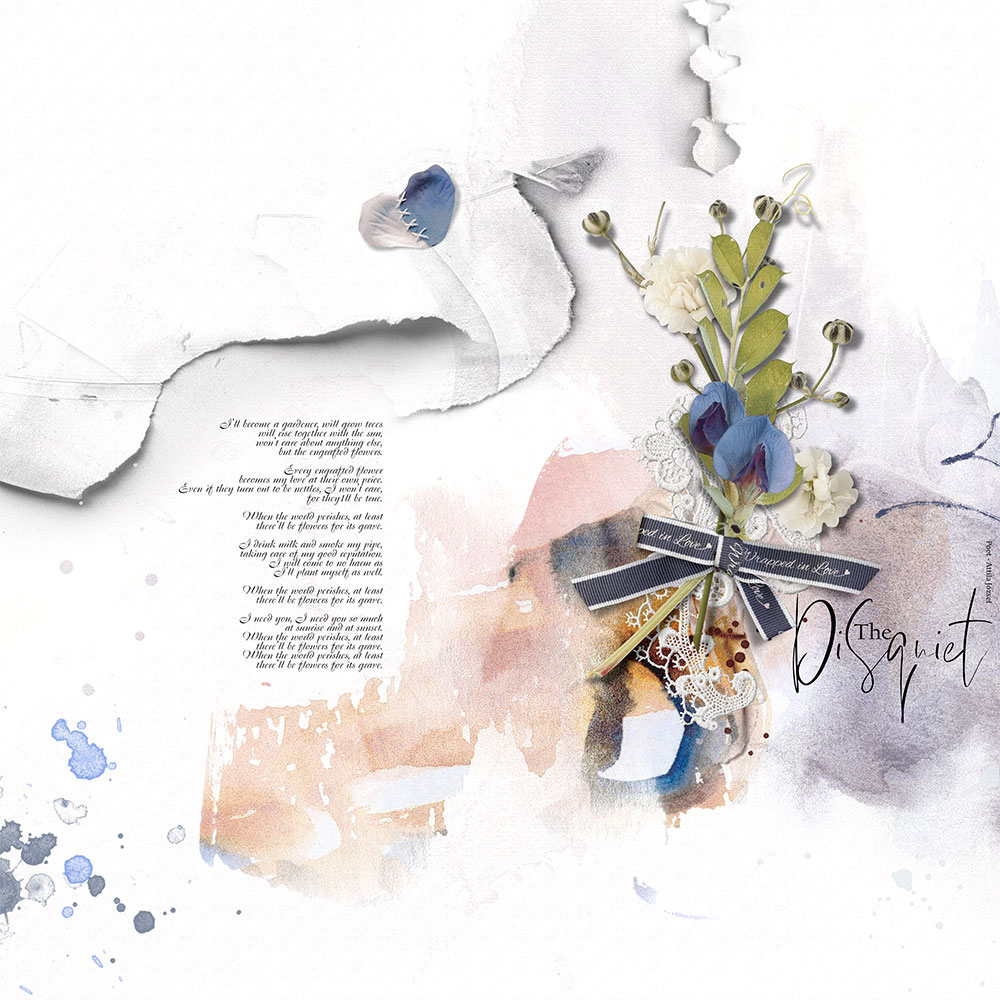

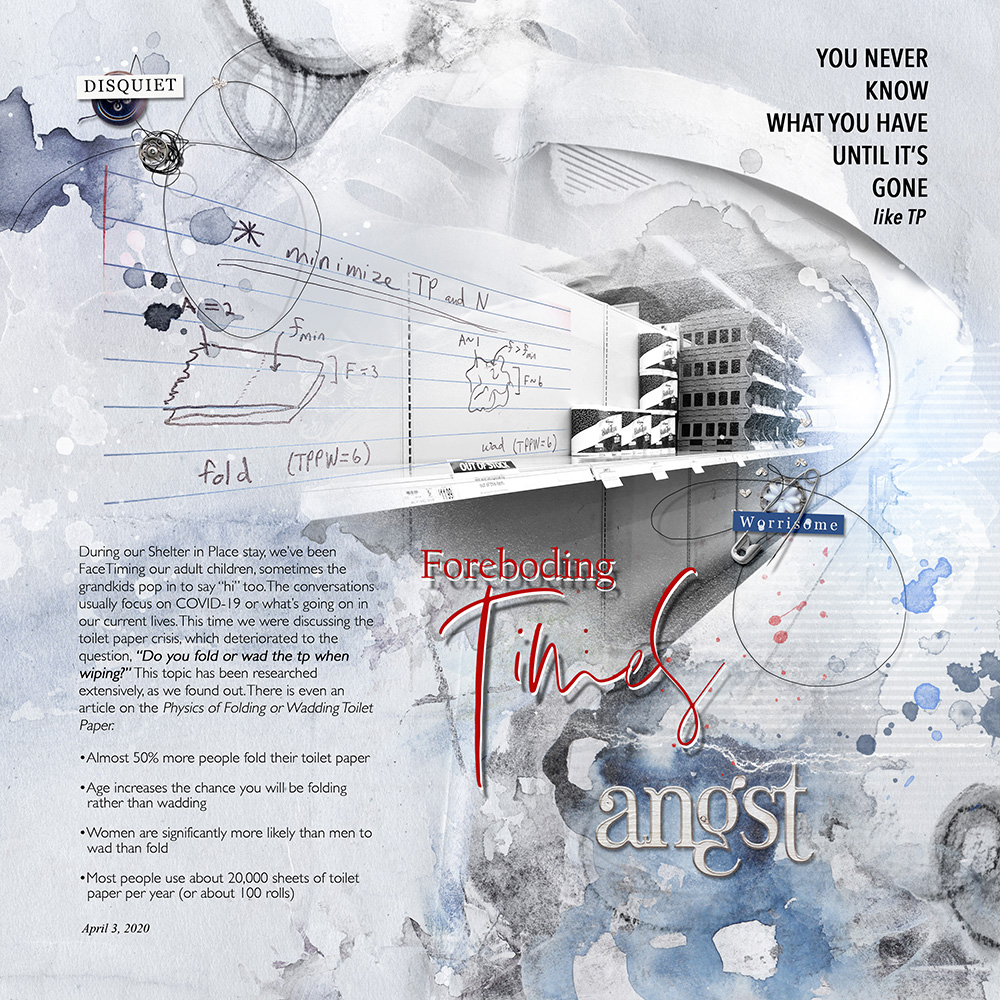


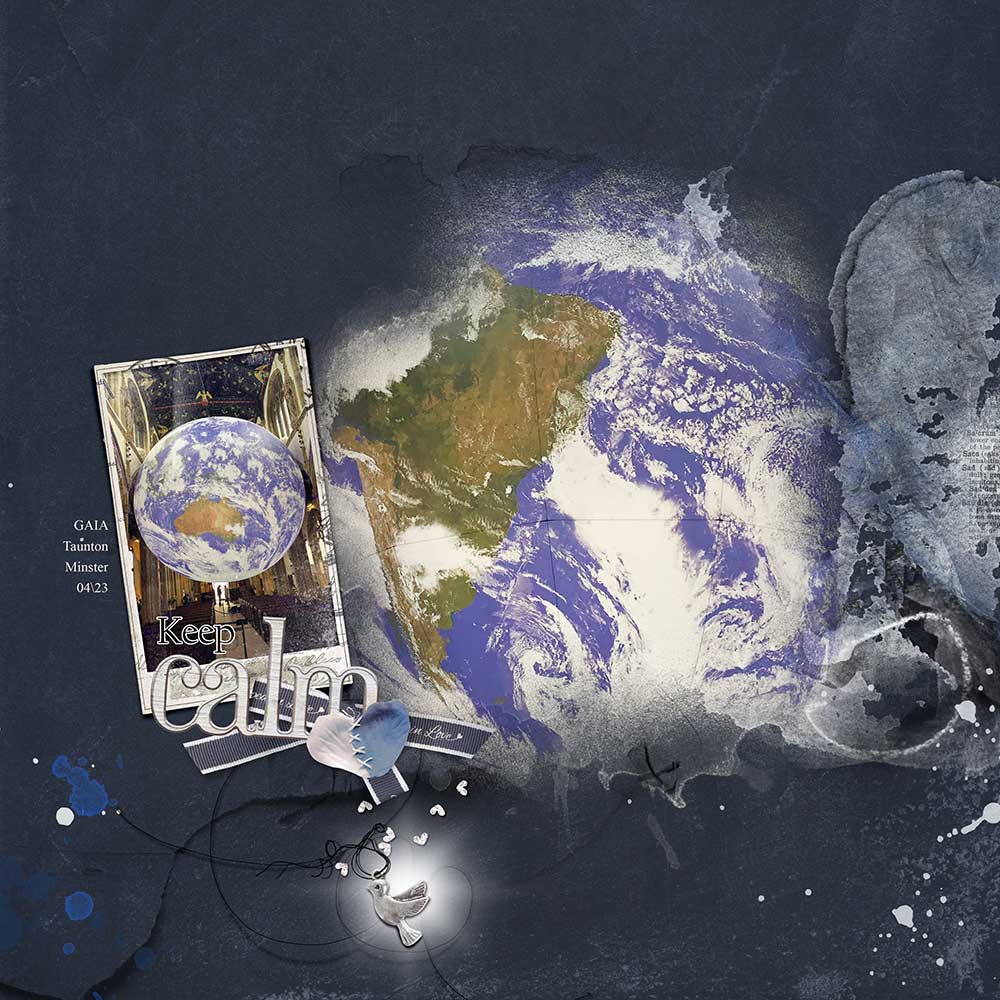
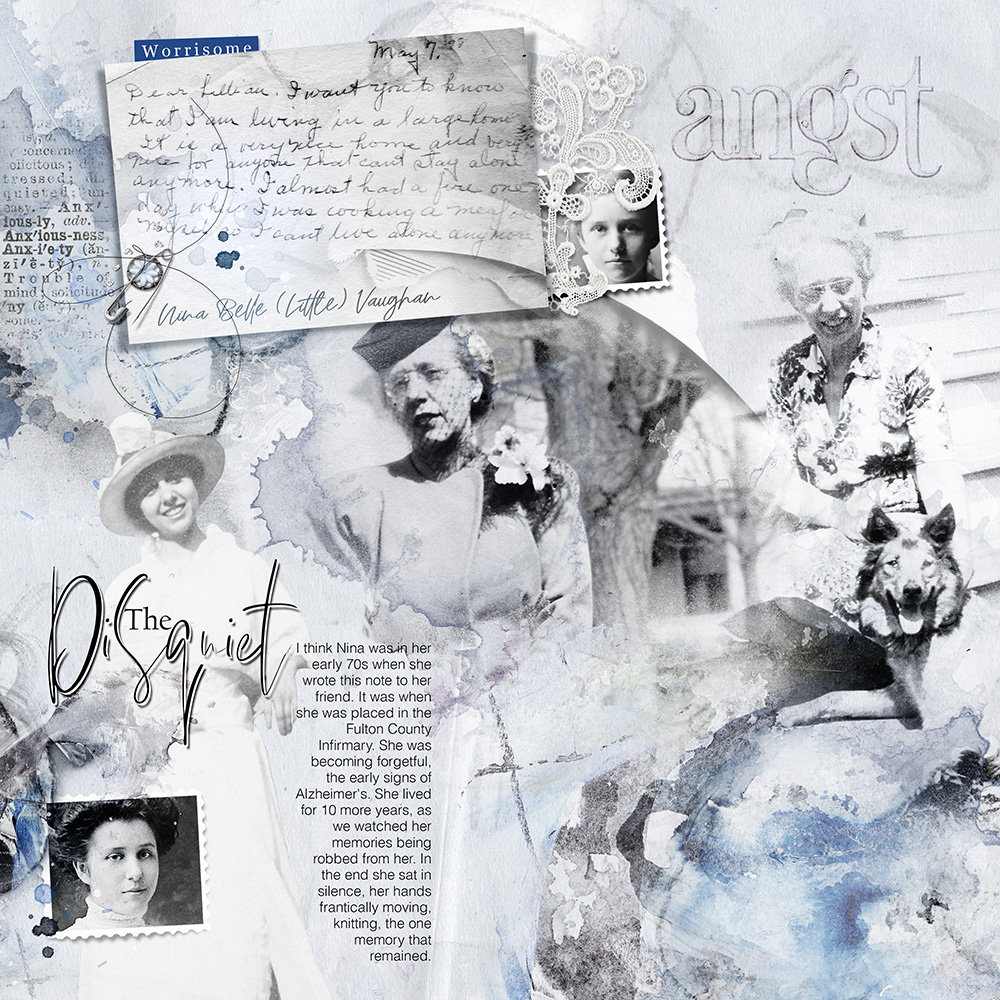
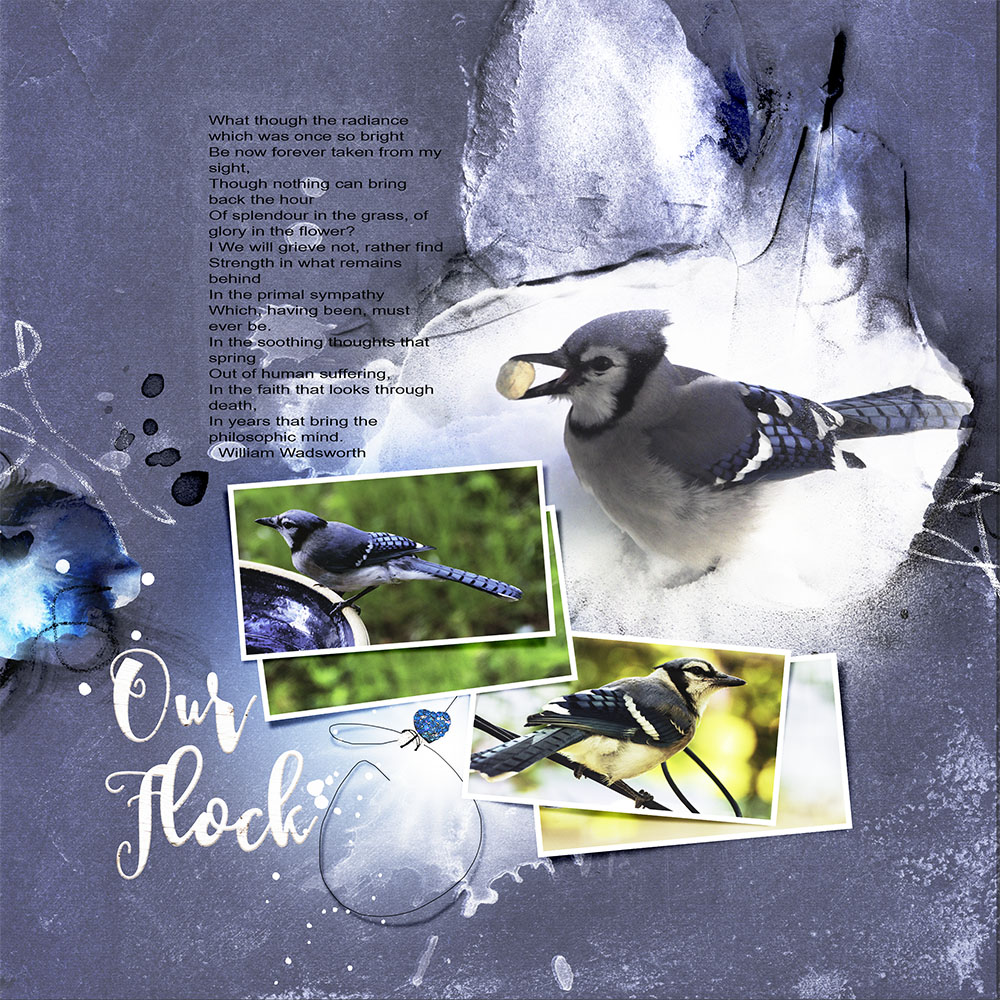



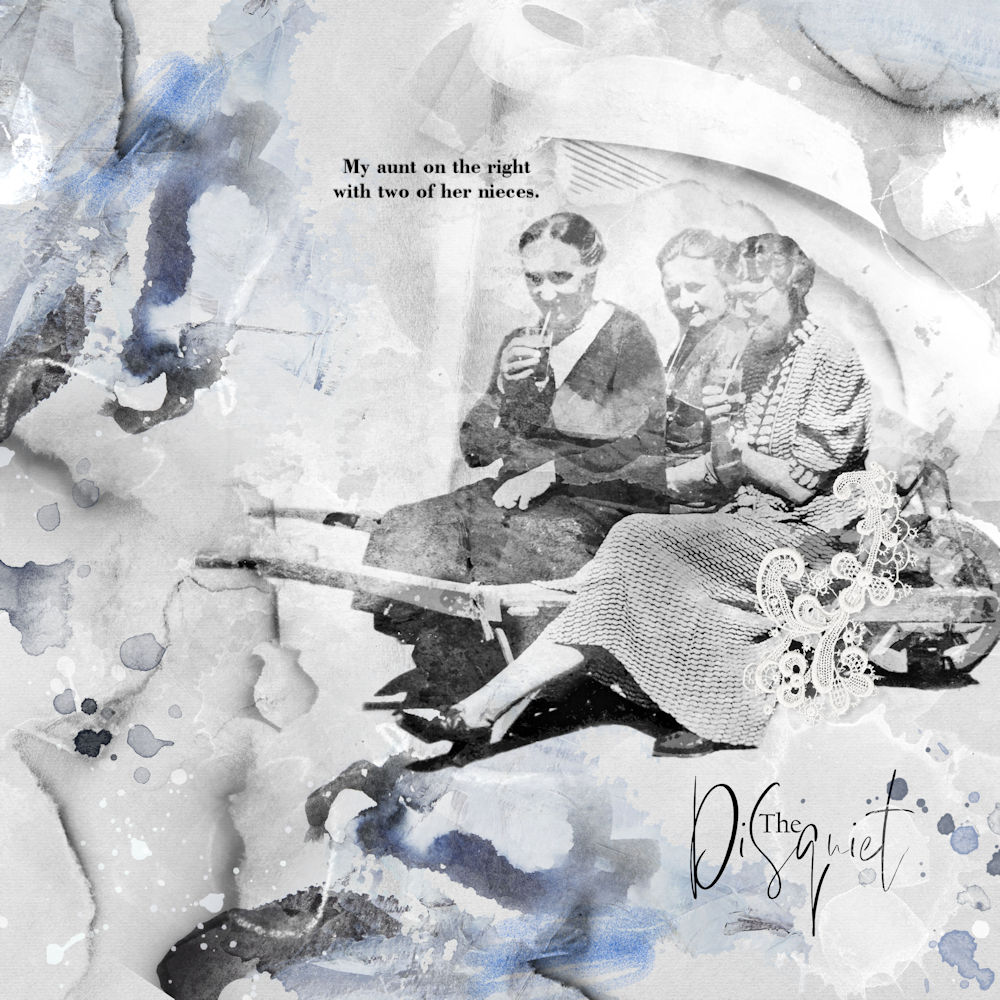
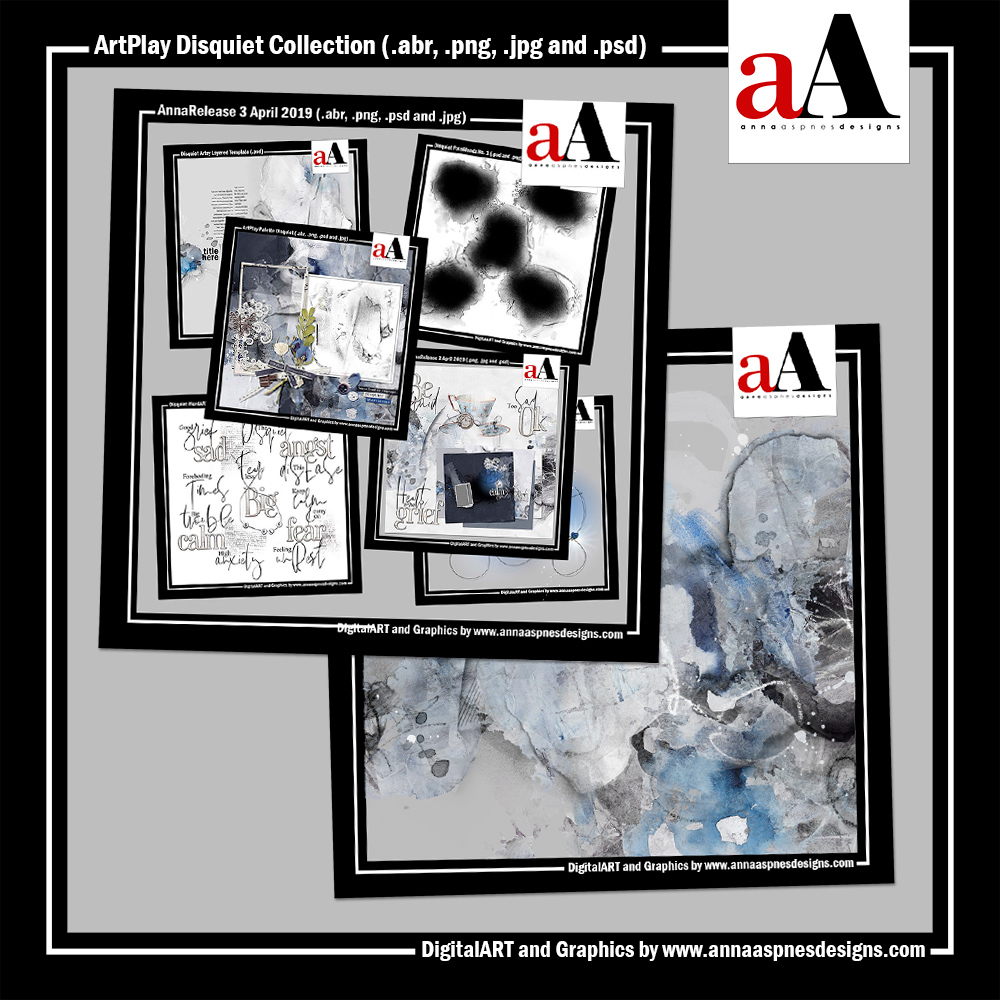




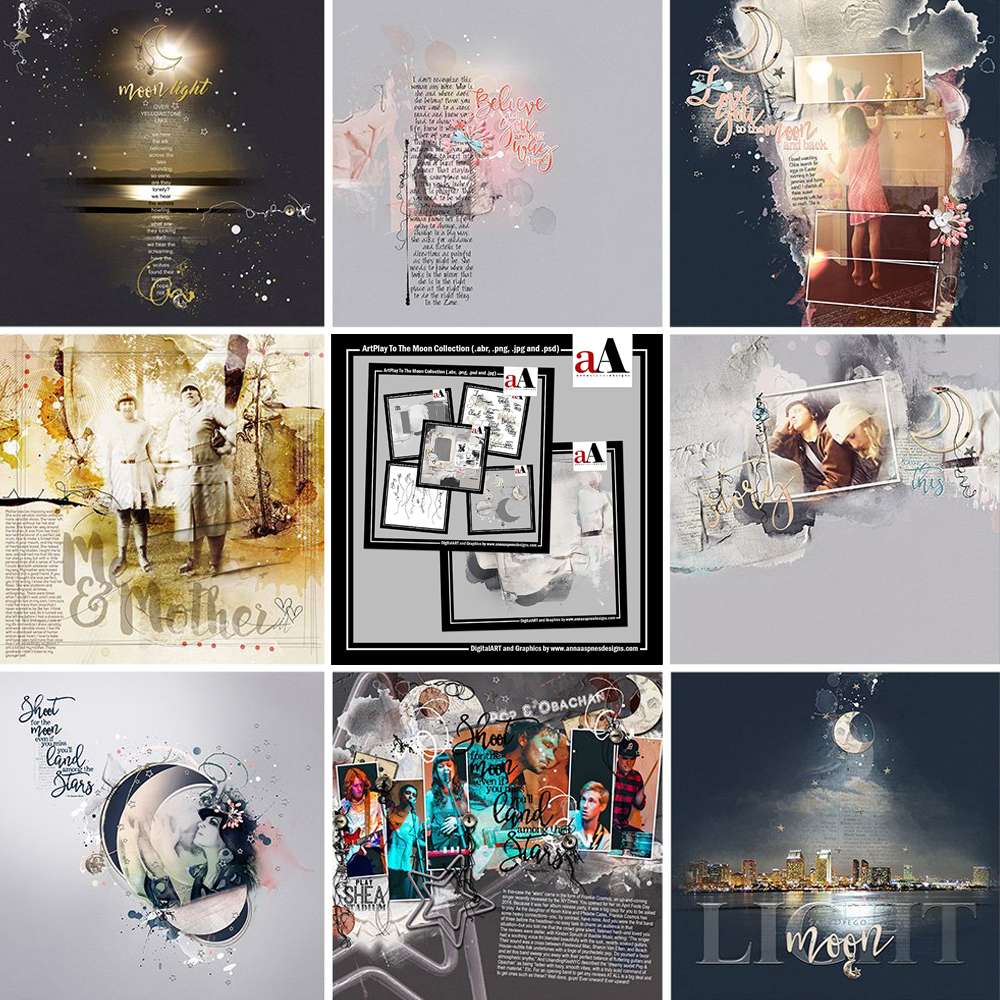


Recent Comments