
ArtPlay Meraki Inspiration for digital scrapbooking and photo artistry in Adobe Photoshop and Elements.
This post is intended to give you guidance on using ArtPlay Palette Meraki and co-ordinating digital assets.
ArtPlay Meraki Inspiration
1. Customize WordART
Use the clipping mask function to embellish word elements to customize your photo artistry and digital scrapbooking pages.
- The Meraki WordART Clusters are delivered in layered .psd and Individual .png format.
- This allows you to Customize the individual word elements to better support your photo artistry.
- Notice how Diane has clipped a digital image to the ‘Art’ layer to Coordinate with her photos.
SEE ALSO:
2. Apply Blending Modes
Apply Blending Modes to embellishments to achieve different effects in your photo artistry and digital scrapbooking pages.
- It is typical to apply a Drop Shadow Layer Style to dimensional embellishments.
- Instead experiment with different Blending Modes to create Transparency and Depth in your layout designs.
- Fiona has applied a Screen Blending Mode to the frame layer to elevate her artistry.
SEE ALSO:
3. Support Your Photos
Use the fiber art in the ArtPlay Palette elements as an extension of your focal point.
- These dimensional features of the Artsy Papers make perfect little ‘perches’ for your Photo Extractions.
- Adopt the Techniques in this class to remove the background from your photo.
- Use the fiber art elements to ground your Focal Point.
SEE ALSO:
More Inspiration
Click on the images below to access complete digital design supply lists and process notes.
Want More Digital Scrapbooking and Photo Artistry Inspiration?
- Check out the Gallery here.
- See LOTS more Tutorials.
- Watch a Video.
- Take a Class.


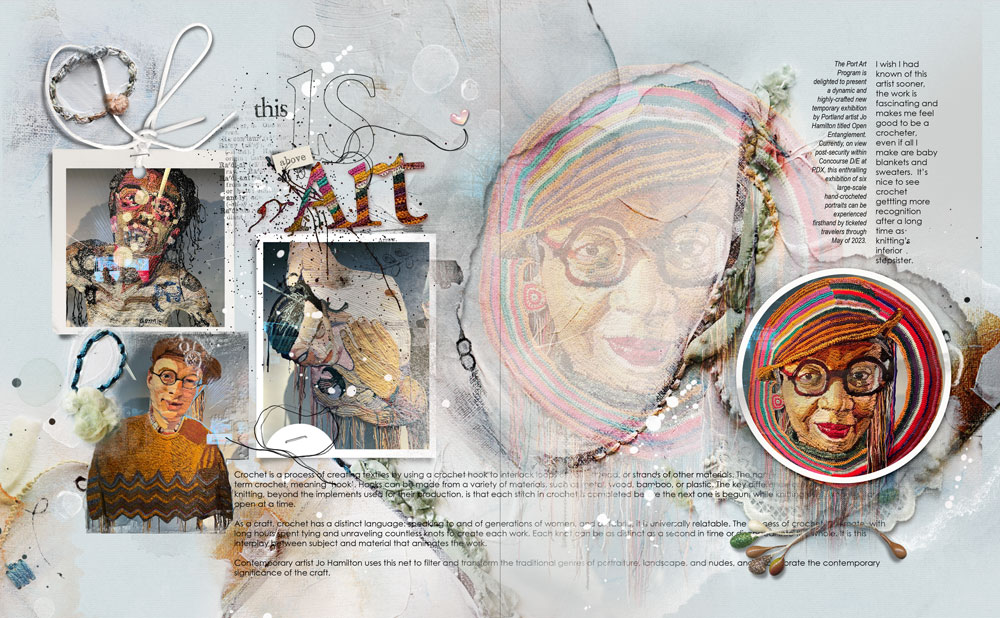
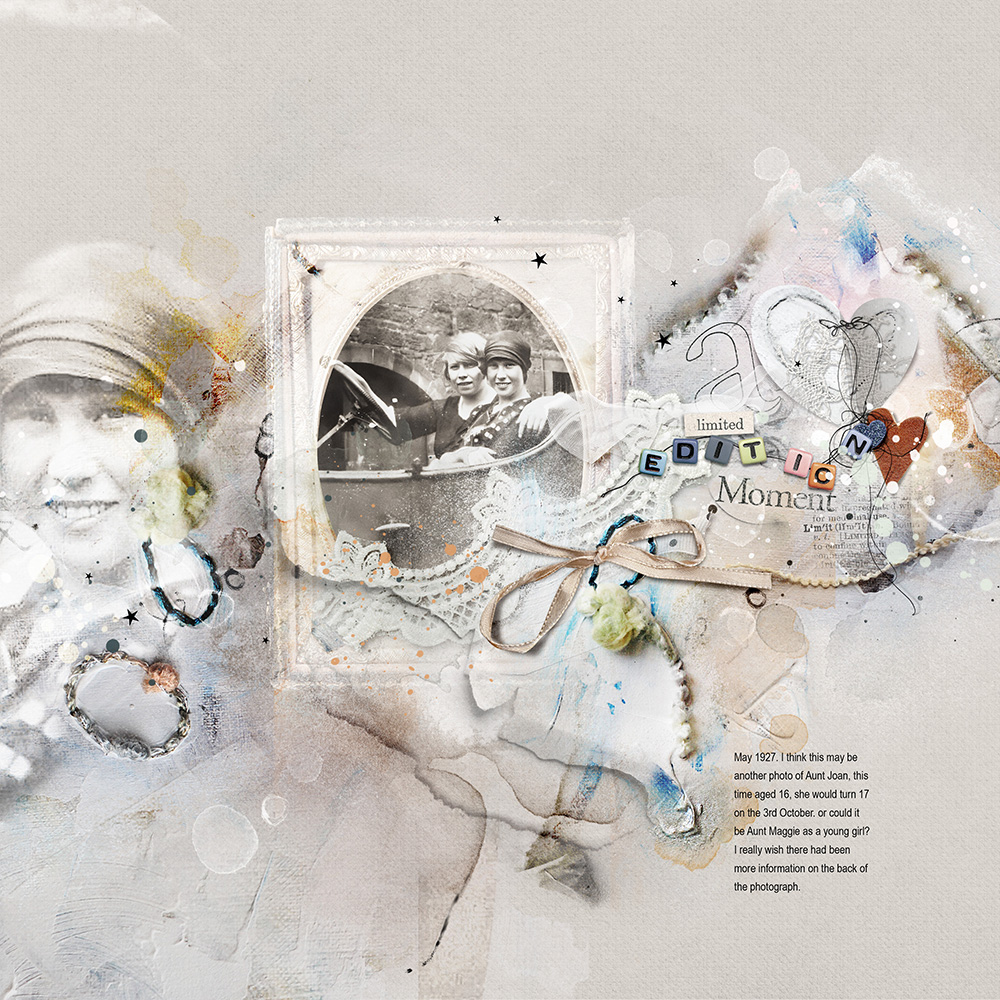




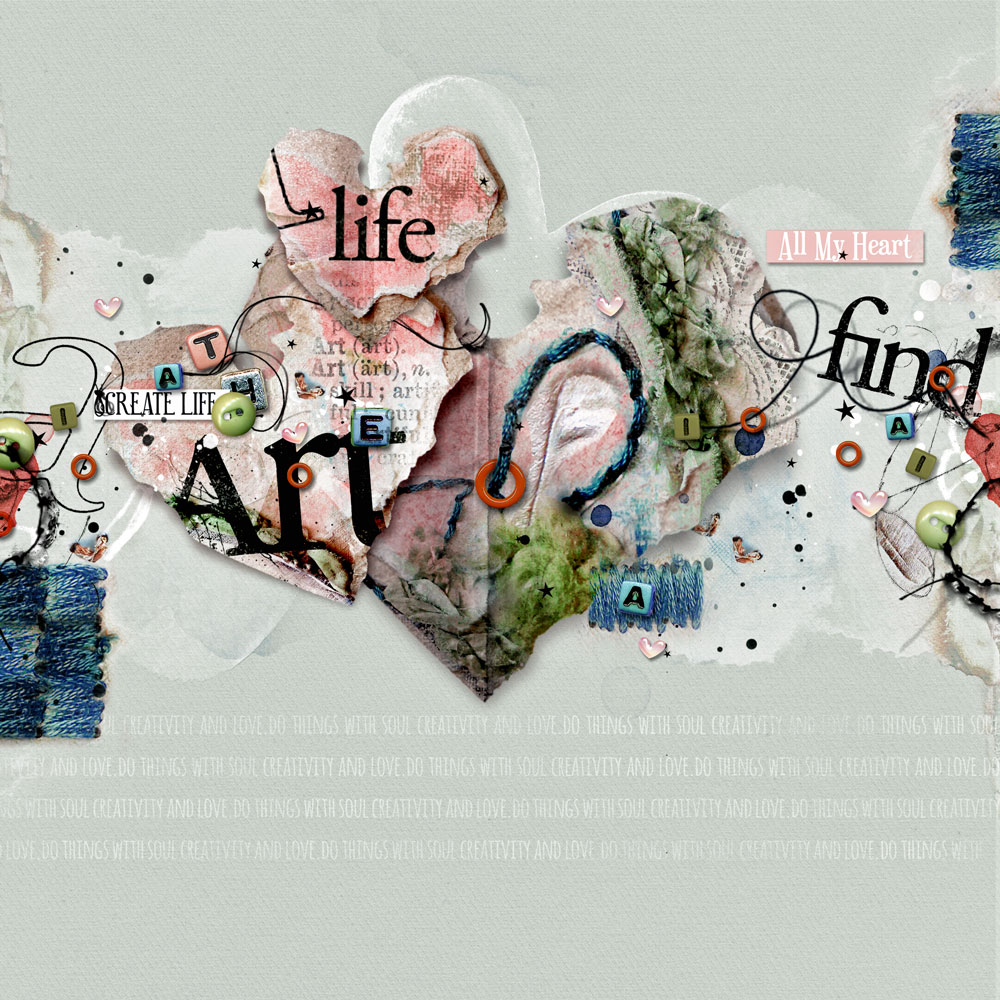

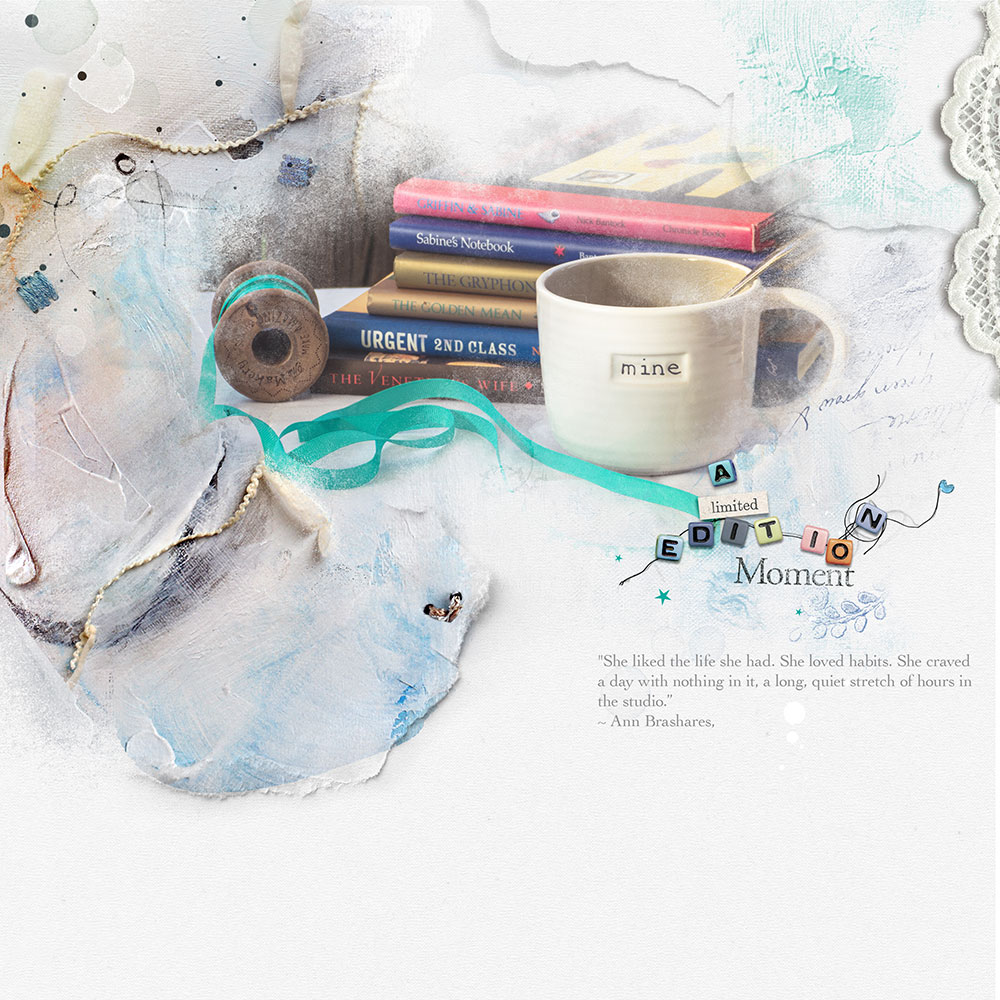











Recent Comments