
Inspiration for using the ArtPlay Quaintville Inspiration for digital scrapbooking and photo artistry in Adobe Photoshop and Elements.
This post is intended to give you guidance on using ArtPlay Palette Quaintville, ArtsyTransfers and co-ordinating digital assets.
ArtPlay Quaintville Inspiration
Click on the images below to access complete digital design supply lists and process notes.
1. Change The Angle
MATCH THE COLORS IN THE ARTSY PAPER WITH YOUR PHOTO TO CREATIVELY EXTEND YOUR IMAGERY.
- Take or rotate a photo on a Diagonal then place it on a layout so it stands in Opposition to the horizontal and vertical linear elements.
- This juxtaposition of Line creates excitement in the design, also known as Tension.
- I love how Eva has aligned all the WordART with the Edge of the photo to strengthen her design approach.
SEE ALSO:
2. Apply Blending Modes
ADJUST THE DEPTH AND COLOR OF A DESIGN VIA BLENDING MODES.
- Select the layer to which you would like to apply a Blending Mode in the Layers Panel.
- Click on the ‘Normal’ tab at the top of the the same panel to activate the drop-down menu.
- Select a Blending Mode from the menu or scroll through them using the Arrow Keys on your keyboard.
SEE ALSO:
3. Extend Your Photo
Use the ArchiTexture brushes to extend your photo focal point.
- Blend your photo using a FotoBlendz Clipping Mask or Layer Mask and Brushes.
- Stamp the ArchiTexture brush on a New Layer in the color of choice and apply a Blending Mode such as Linear or Color Burn.
- Notice how the image Extends the photo artistry and adds Visual Interest to the layout design.
See also:
More Inspiration
Click on the images below to access complete digital design supply lists and process notes.

Made of Lovely | Marnie Morgan
ArtPlay Quaintville Collection
A COLLECTION OF MUTED DIGITAL ART AND SCRAPBOOK SUPPLIES BY ANNA ASPNES DESIGNS PERFECT FOR TRAVEL AND HERITAGE PHOTO ARTISTRY PAGES.
INCLUDES:
- ArtPlay Palette Quaintville
- FotoBlendz Overlays No. 10
- ArchiTextures No. 7
- Quaint WordART Mix No. 1
- Artsy Layered Template No 249
- ArtsyTransfers Quaintville
See this tutorial:
Want More Digital Scrapbooking and Photo Artistry Inspiration?


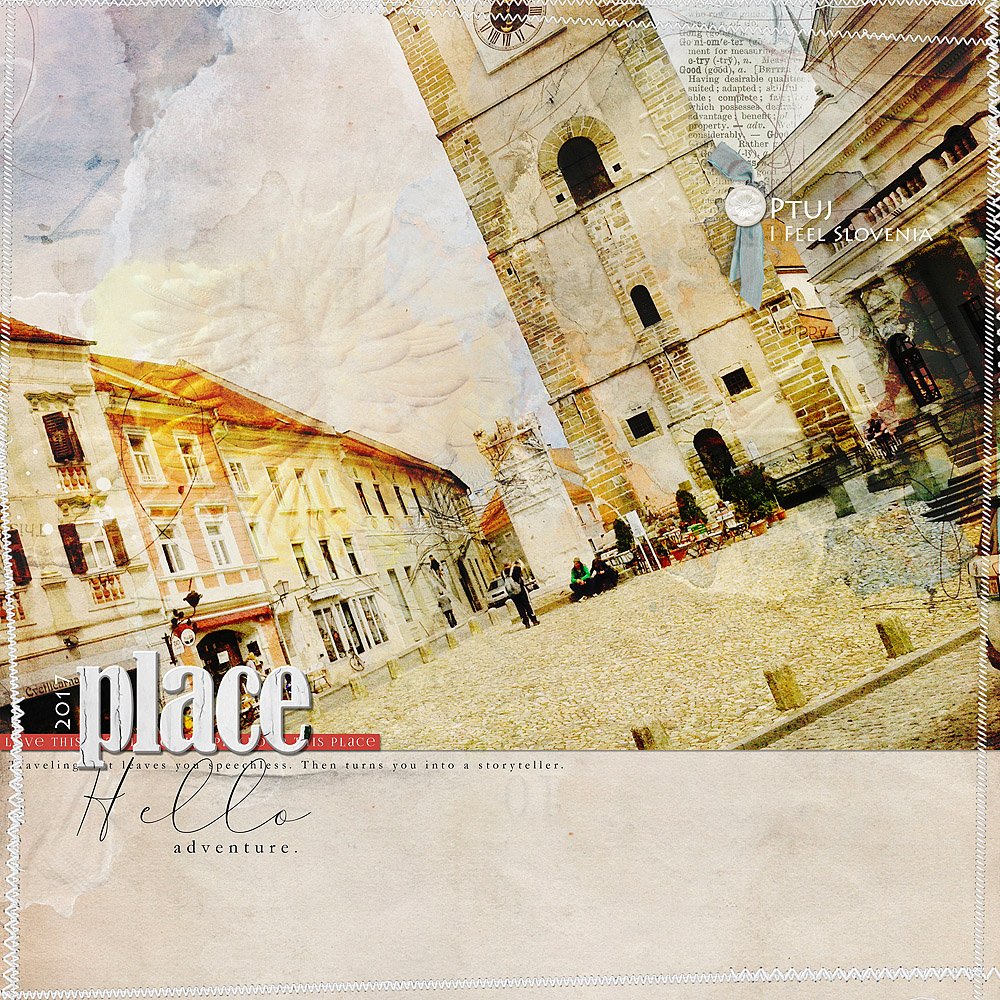









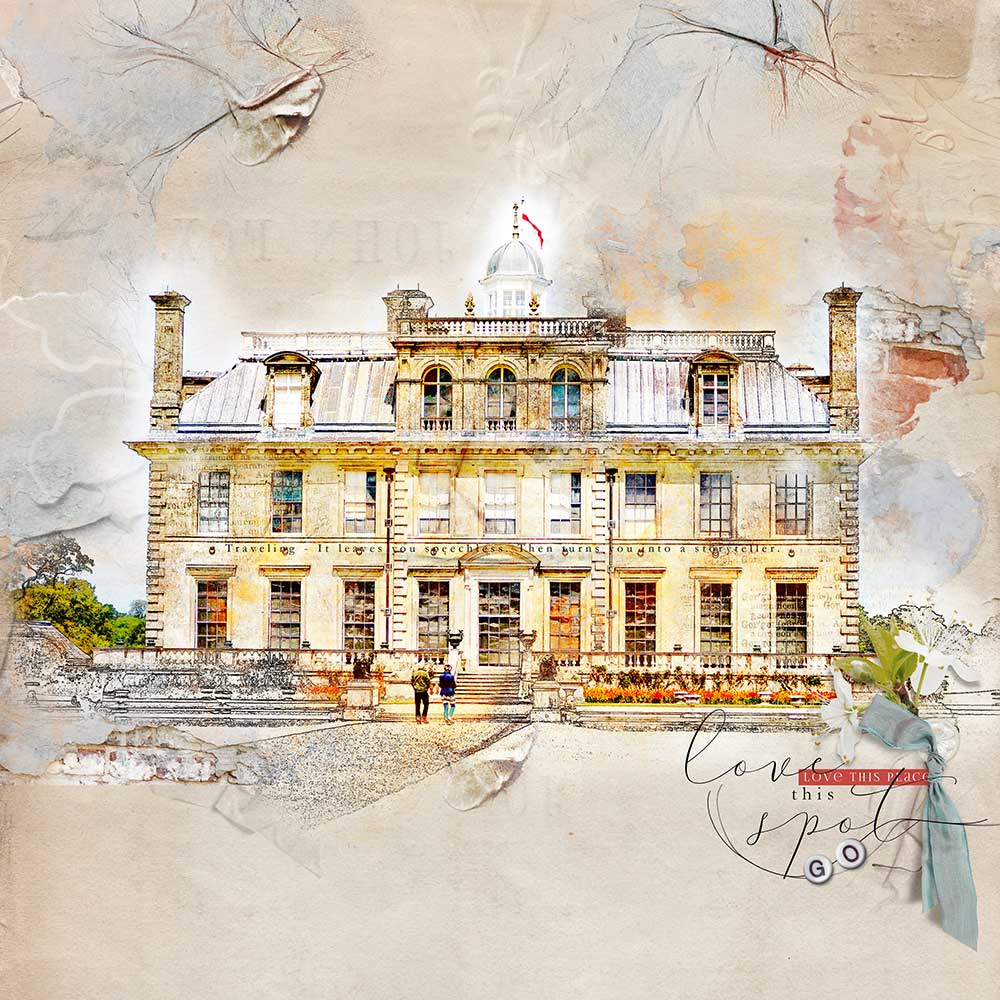
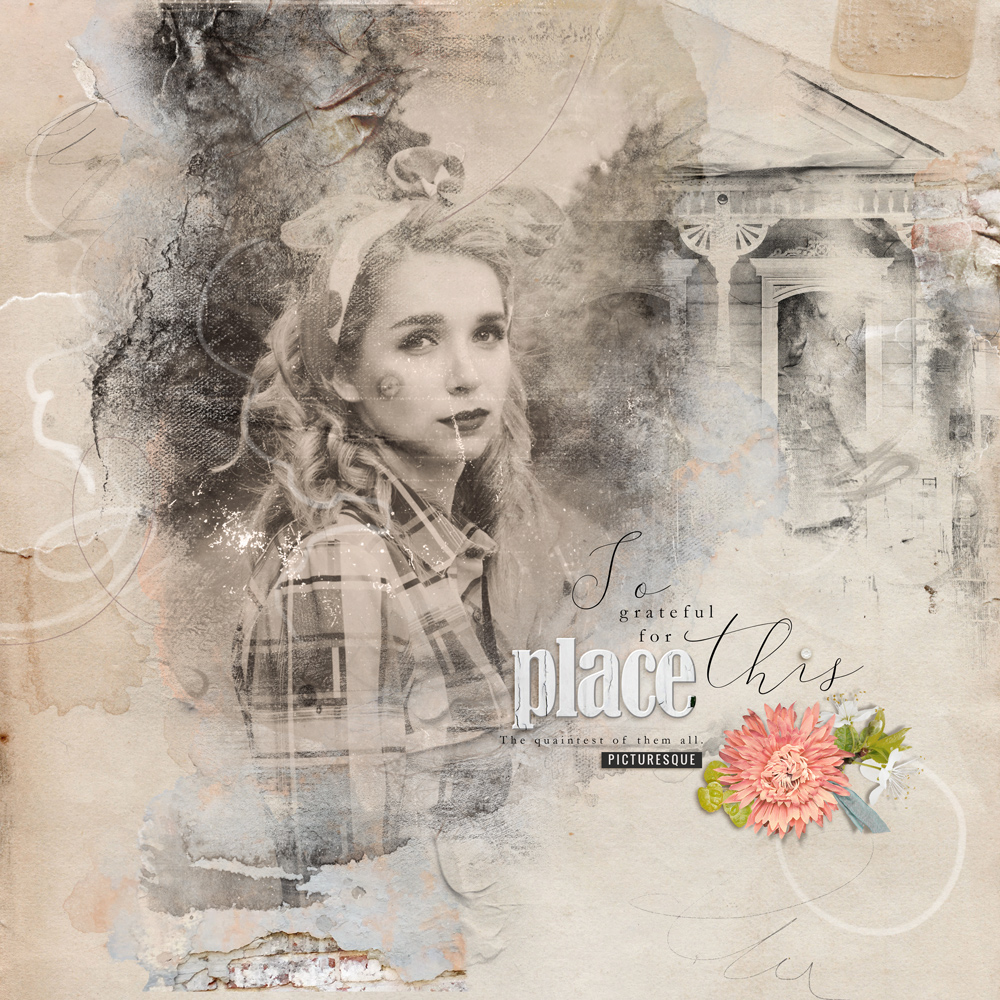












Recent Comments