Description
The Multiplier Blueprint REPLAY (Photoshop and Elements)
IF YOU HAVE EVER FOUND YOURSELF STARING AT A BLANK PAGE WONDERING WHERE TO START, THEN THIS CLASS IS FOR YOU.
- Maybe you struggle with how to get STARTED with a digital scrapbook layout.
- Find yourself lacking in ideas and the INSPIRATION to create your memory-keeping pages.
- Perhaps you would just like an EASIER way to make the magic happen in your artistry.
YOU WON’T WANT TO MISS THIS SCRAPBOOK INSPIRATION MULTIPLIER BLUEPRINT.
- A proven step-by-step PROCESS to guide you through ANY scrapbook page design.
- Use the PROMPTS as a checklist and blueprint to inspire your process and SPARK new approaches.
- Transform a single design into MULTIPLE page variations with INFINITE possibilities.
- Plus the FREE ArtPlay MiniPalette Relic is included and AVAILABLE for immediate download.
- You’ll NEVER run out of inspiration to create a layout again!
WHAT YOU WILL LEARN
- Understand how to use ALL components of an ArtPlay (Mini)Palette.
- Learn DIVERSE ways to use the digital elements to create ENDLESS digital scrapbook designs.
- Master the art of MODIFICATION to create photo artistry and memory-keeping pages with EASE.
- Step-by-step approaches to transform ONE layout into 20+ VARIATIONS using the ‘genius’ Scrapbook Inspiration Multiplier Blueprint.
- NEVER stare at a blank canvas again because you’ll always have inspiration at your fingertips and KNOW exactly what to do 🙂
COURSE MATERIALS
- 2 X Scrapbook Inspiration Multiplier Blueprints (Advanced and Simplified)
- 10-page comprehensive Written Course Content outlining the Techniques used in class.
- FREE ArtPlay MiniPalette Relic.
LIVE CLASS SESSION
- 2 X LIVE Class REPLAYS (3-HR Advanced and 2-HR Simplified)
- The classes are conducted via Zoom in Adobe Photoshop CC.
- Accessible to those also working in Photoshop Elements.
REPLAY
- Watch the .mp4 format file on your computer using a Media Player or load them into iTunes for viewing on Smart Devices.
- Direct Support is always available via classes@annaaspnesdesigns.com.
YOU’RE NEVER GOING TO RUN OUT OF IDEAS AGAIN!!
Got Questions?
Email me at classes@annaaspnesdesigns.com


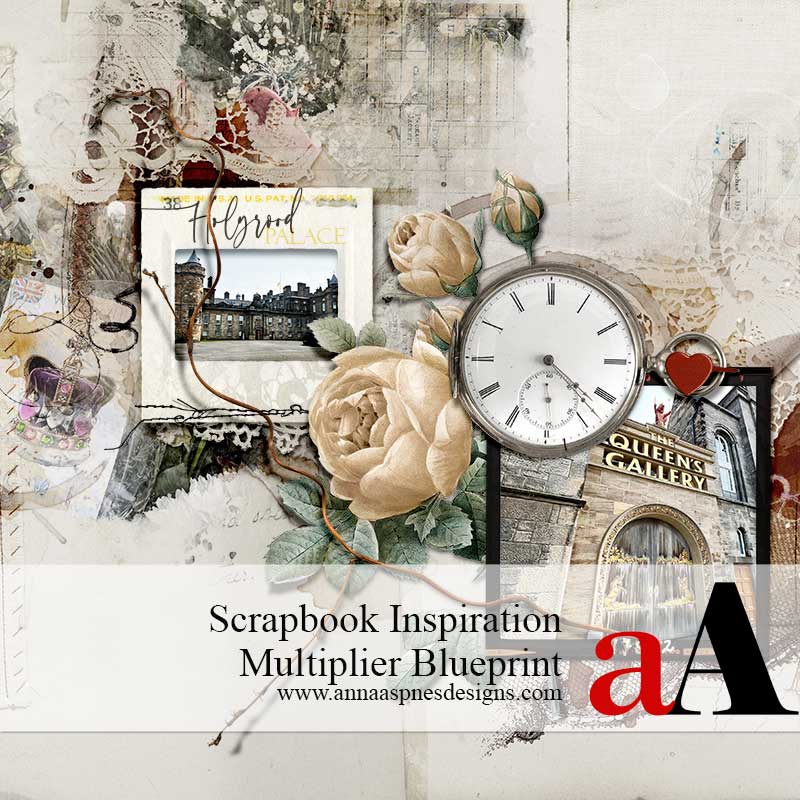


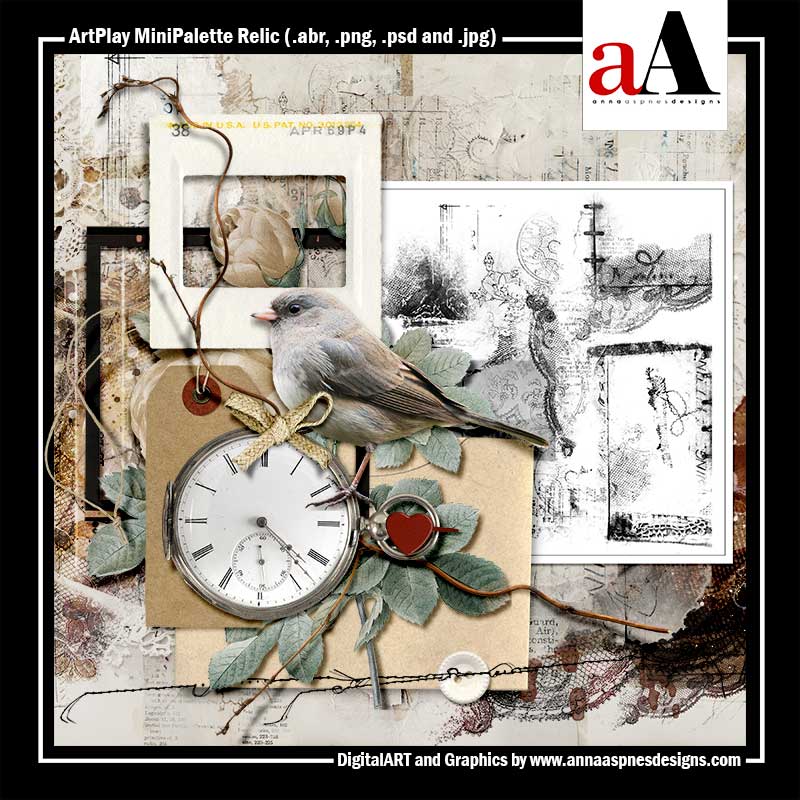



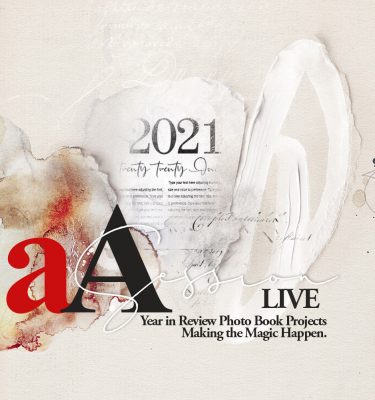
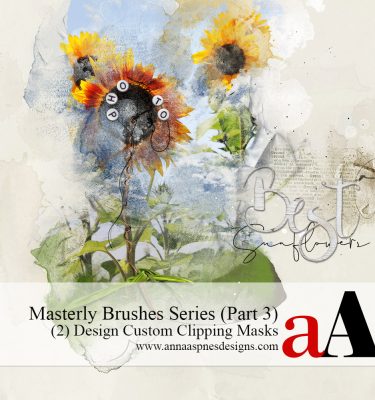
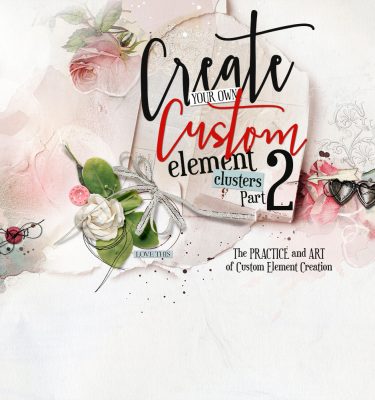
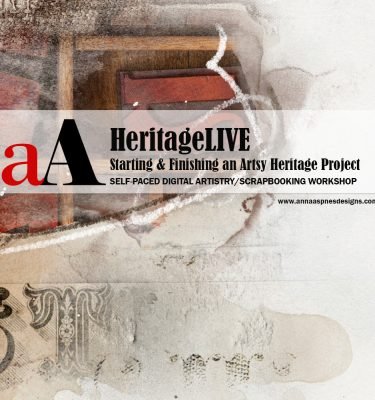


Kim (verified owner) –
This is an information, idea & inspiration filled class. The thorough zoom class and included notes supply everything you need to make beautiful pages. The notes were very helpful in keeping me on track with creating a page. I didn’t ‘suffer’ the usual distracting thoughts of ‘what should I do next’. I love your ideas and your process for page making. The class is a lot to take in but well worth it. I will be watching the video again and be keeping your notes close by. Thanks for sharing your knowledge with us.
Susan D (verified owner) –
What a fun class! This jam-packed, 3-hour session takes you through the process of creating unique scrapbooking pages, where you learn to use and re-use existing elements in new and exciting ways. Highly recommended for both beginners and seasoned artists.
Joanne Black (verified owner) –
Inspiration Blueprint was exactly that for me—inspiring. I was on the fence about taking the class and now very happy that I did. One of the things I enjoyed, and found most helpful for me, was your drawing on the screen for photo placement with detailed explanation in using the artsy papers. I love those papers, but it always causes me to pause and stress as I hate covering up the beautiful artwork. I too will be watching the video again and using the detail printed material provided. Thank you.
claireee323 (verified owner) –
I finally was able to watch the Multiplier Blueprint session, and I finished it feeling very inspired. There are always techniques that I want to try, then I forget about doing them when I sit down to scrap. The included steps are very helpful to remind me of the techniques to try and what to do next. Thank you for putting that together.
Anna Aspnes –
Love to hear this Claire! Thanks so much for sharing.