
Happy Monday! I’m delighted to be sharing a new ArtPlay Romance Inspiration post today.
This post provides 10 Ways to use the latest ArtPlay Romance Collection in your photo artistry and digital scrapbooking layouts.
ArtPlay Romance Inspiration
Click on the images below to access complete digital design supply lists and process notes.
1. Embellish a Frame
Use elements to embellish and personalize a frame to better coordinate with your memory keeping layout.
- Use Stitching to adhere elements.
- Align staples with the crease of the frame.
- Create a custom embellishment to lead the eye and add visual interest.
SEE ALSO:
2. Color with FotoGlows
Tint a black and white photo using a colored FotoGlow.
- Find these elements in FotoGlows or MultiMedia elements.
- Place the entire MultMedia element next to the photo or reposition the layers so the FotoGlow overlaps the image.
- Change the Blending Mode of the FotoGlow layer in the Layers Panel to Hard Light or as preferred.
SEE ALSO:
3. Use a Heritage Photo
Tell a story using an older family photo for a visual storytelling approach to ancestry.
- Clip a photo to a FotoBlendz Overlay to seamlessly blend your image with an Artsy Paper design.
- Add a MultiMedia element or create your own and position either side of the blended photo.
- Notice how this ‘sandwiches’ the photo and draw the eye to the Focal Point of your digital scrapbooking layout.
SEE ALSO:
4. Lead with Repetition
Repeat elements 3 times to lead the eye around your photo artistry design.
- Choose an Element Property and repeat it 3 times in your digital scrapbooking design.
- You could also repeat the ‘element’ MORE than three times.
- Notice how Ulla-May has supported the green element in the Artsy Paper with 2 green leaf embellishments.
- In another example, Linda repeats her use of the Stitching.
SEE ALSO:
5. Design with Lines
Use the lines in your Artsy Paper foundation to guide placement of your elements.
- Notice the lines in an Artsy Paper or custom digital scrapbooking layout foundation.
- Align elements with those elements to yield both BALANCE and TENSION in your photo artistry.
- Notice how Joan has aligned the edge of the frame with the paper texture in the Artsy Paper design.
SEE ALSO:
6. Customize Your MultiMedia
Add additional elements to MultiMedia to personalize.
- ADD or REMOVE layers from the MultiMedia elements to better support your arty digital scrapbooking layout.
- Use elements from the coordinating ArtPlay Palette to create a more robust element cluster.
- Notice how this creates a Focal Point of its own.
SEE ALSO:
7. Try a Tutorial
Combine your new aA DigitalART supplies with a recent tutorial.
- Diane was inspired by Adryane’s recent Inspiration from Graphic Design Poster tutorial.
- Notice how she incorporates the graphic design component through SHAPES in her layout design.
- This is another great example of using Repetition to lead the eye in your memory keeping layouts.
SEE ALSO:
8. Embellish a Portrait
Use the DigitalART supplies to literally dress up a photo.
- Use the ArtPlay Romance Collection to embellish a portrait image.
- Apply lace elements to adorn clothing.
- Add flowers and hearts to elevate the hair.
SEE ALSO:
- Watch the recent aA Connect Replay for multiple ways to embellish a portrait for a limited time.
9. Design with Ease
Use the Artsy Papers as a simple design guide.
- Position your photos and embellishments within the areas of interest of the Artsy Papers to create Focal Points.
- Notice how Jerri placed a photo extraction framed by the paper textures and positioned the buttons within the circle postage mark of the Artsy Paper.
- This heritage digital scrapbooking layout also offers another wonderful example of ‘Embellishing a Portrait’ and using the ribbon to hide not-so-seamlessly blended parts of the photo.
SEE ALSO:
10. Connect Focal Points
Use elements to lead the eye from one focal point to the next in your digital scrapbooking design.
- Notice how Heather has used a BeadedThreadz to connect the elements in her memory keeping page.
- The Stitching leads the eye from one element to the next.
- This design is also another great example of ‘Design with Lines’ and ‘Lead with Repetition.’
- Michelle has taken a similar approach with the twig and the MultiMedia element.
SEE ALSO:
Want More Photo Artistry and Digital Scrapbooking Inspiration?
Find more ArtPlay Romance Inspiration in the AnnaGallery, the AnnaTeam Layouts board on Pinterest.
We invite you to post your pages and share your digital scrapbooking and artistry to uplift and inspire.


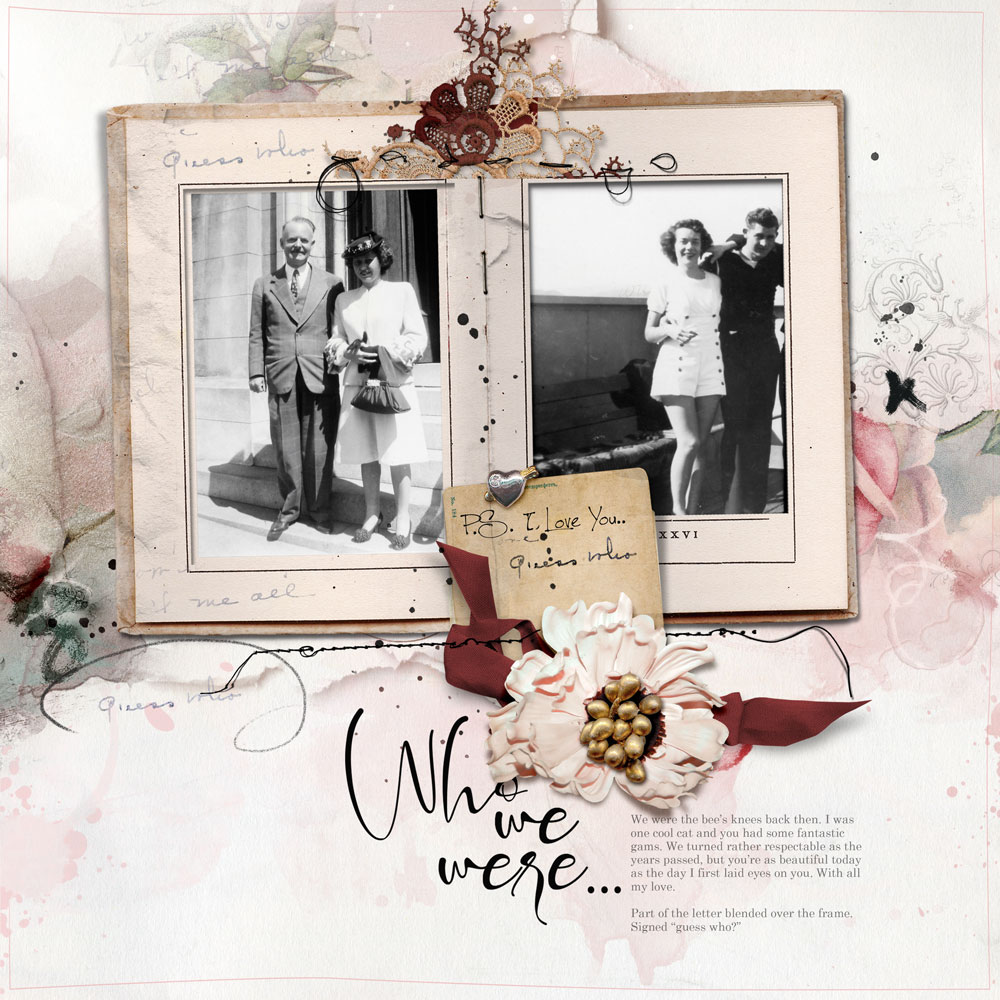
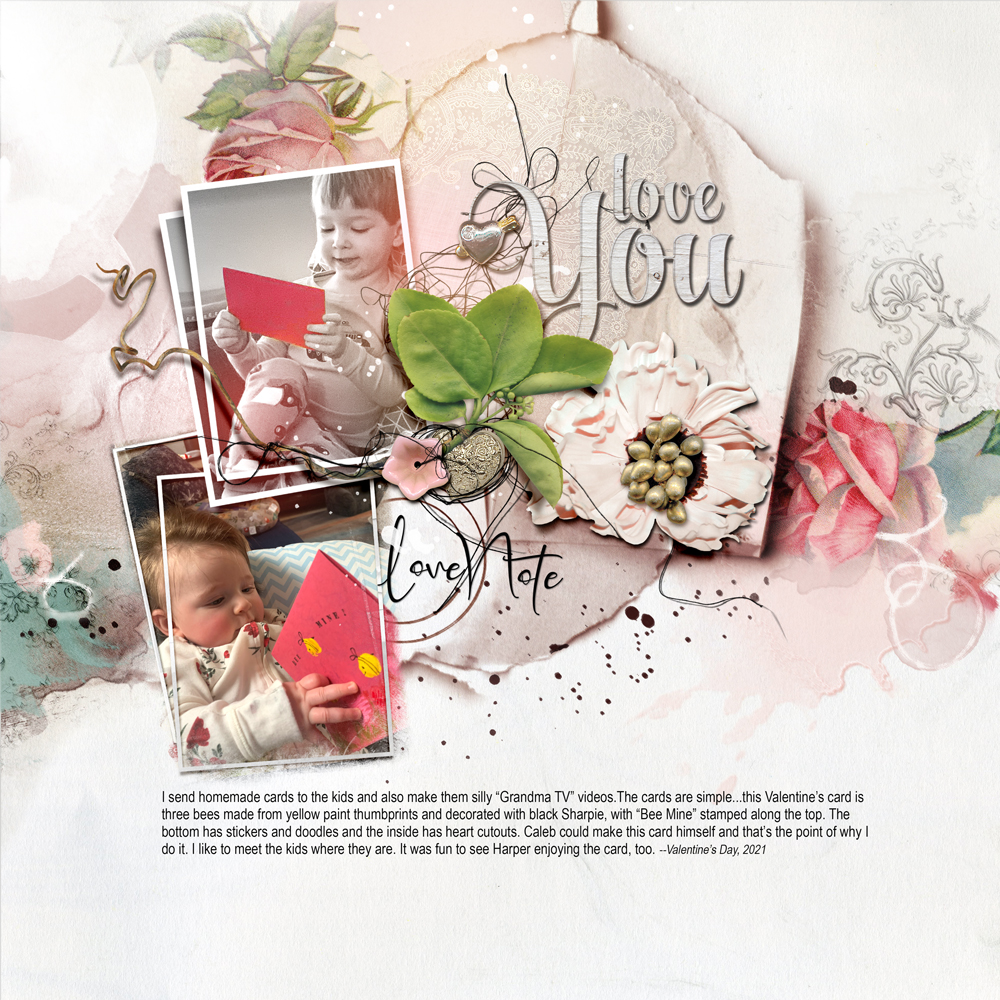
















ArtPlay Palette Romance is aptly named, Anna! It’s reminiscent of faded love letters and the bridal hanky we’ve passed through generations of our family. I love the varied examples above…lovely art documenting life, growth, and love.
Also wanted to thank you for your AnnaNews comment comparing the responses/reactions to the Oprah interview with how we view our art:
“I see curiosity as a way to learn something new, and judgement as a simple reaction to what’s in front of you. One is positive and the other negative.” Wise words, my friend.
That’s exactly what I was going for Marnie 🙂 And thank you! Just learning along the way too!