
Inspiration for using the ArtPlay Verdure Collection for digital scrapbooking and photo artistry in Adobe Photoshop and Elements.
This post is intended to give you guidance on using ArtPlay Palette Verdure , ArtsyTransfers and co-ordinating digital assets.
ArtPlay Verdure Inspiration
Click on the images below to access complete digital design supply lists and process notes.
1. Intensity with Blending Modes
APPLY BLENDING MODES TO ELEMENTS TO INCREASE COLOR AND CONSTRAST.
- Apply Blending Modes such as Color Burn and Overlay.
- Notice how the Transfers, Overlays and Brushes change Color and Contrast to enhance visual interest.
- Love how this transitional ArtPlay Verdure Collection reflects Autumn or a move towards Christmas.
See also:
2. Frame For Christmas
PLACE TRANSFERS AND OVERLAYS BEHIND A HOLIDAY PHOTO ANN MAIL AS A CARD.
- Clip your photo to one or more Verdure FotoBlendz No. 1 masks to blend.
- Place Transfers and Overlays behind the blended image to matte and create a Focal Point.
- Love how the Holiday colors support this seasonal image.
See also:
3. Showcase Colorful Photos
MUTED COLOR PALETTE SUPPORT BRIGHTLY COLORED PHOTOS.
- Use any Muted color palette to ‘show-off’ a series of colorful photos.
- It allows the photos to shine without Competing with them.
- Love the flower element Placement in the little girls hair.
See also:
More Inspiration
Click on the images below to access complete digital design supply lists and process notes.
ArtPlay Verdure Collection
INCLUDES:
- ArtPlay Palette Verdure
- Verdure FotoBlendz No 1
- MultiMedia Branches No 16
- Verdure WordART Mix No 1
- Artsy Layered Template No 303
- BONUS ArtPlay Verdure Collection
- ArtsyTransfers Verdure
Also in this series:
Want More Digital Scrapbooking and Photo Artistry Inspiration?
- Check out the Gallery here.
- See LOTS more Tutorials.
- Watch a Video.
- Take a Class.











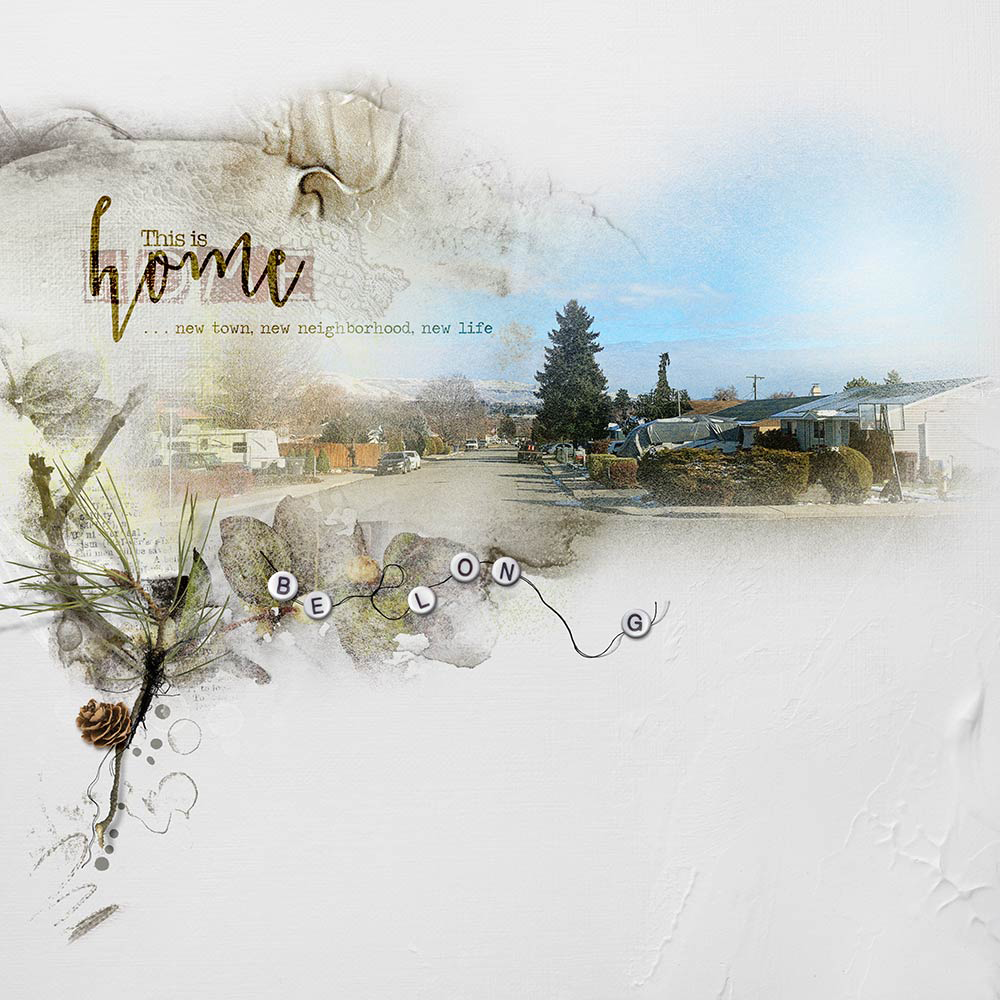
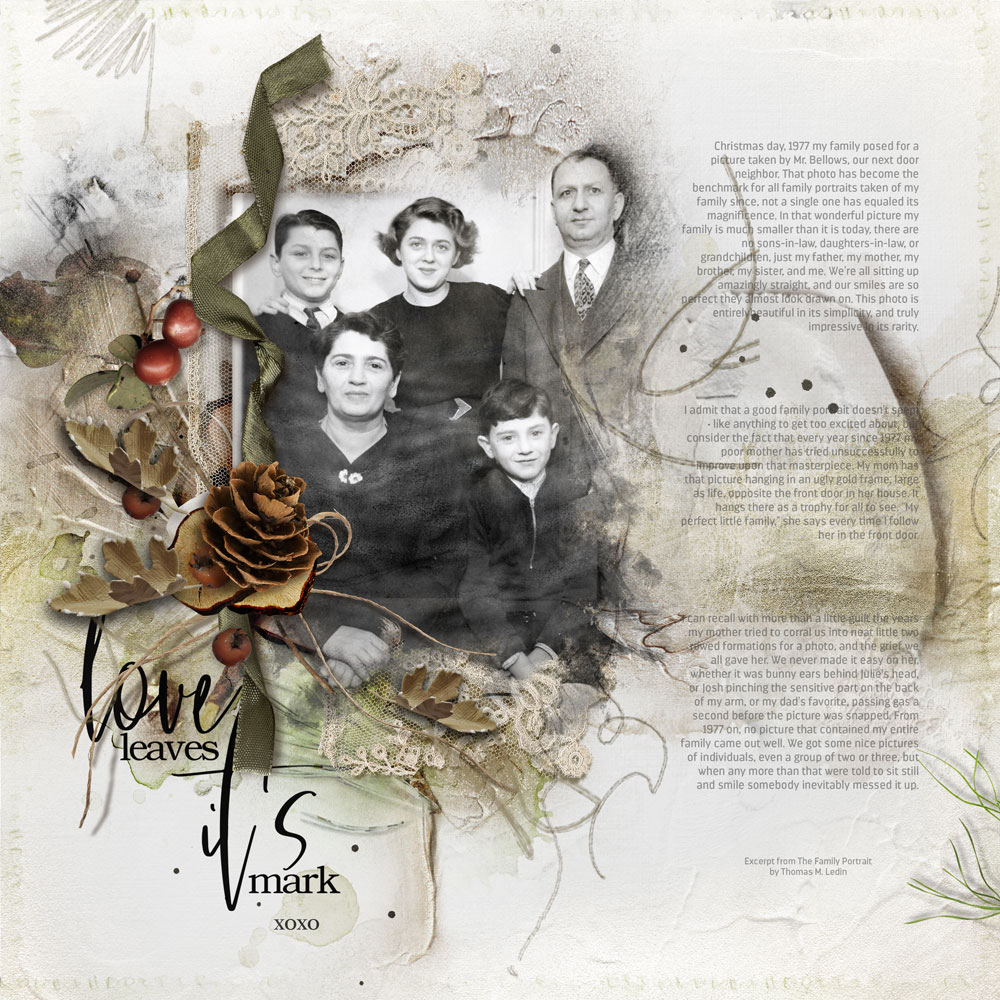







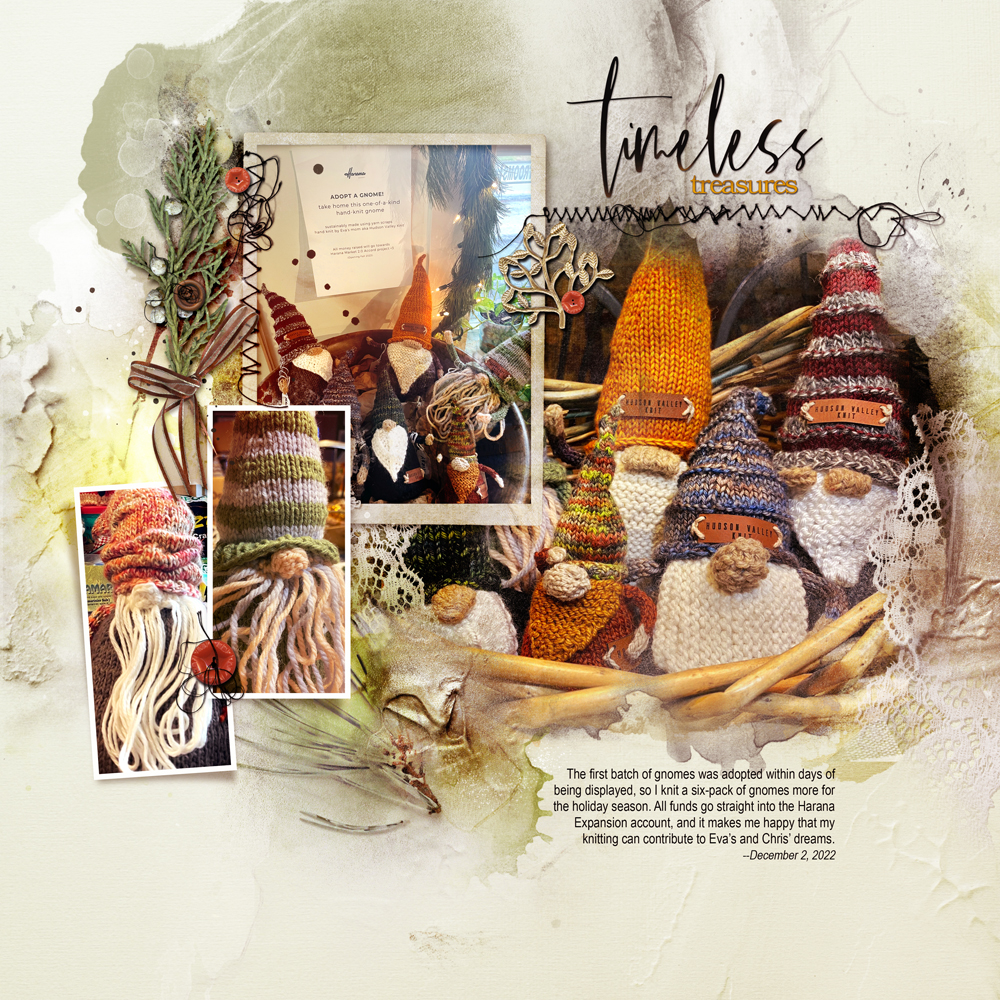

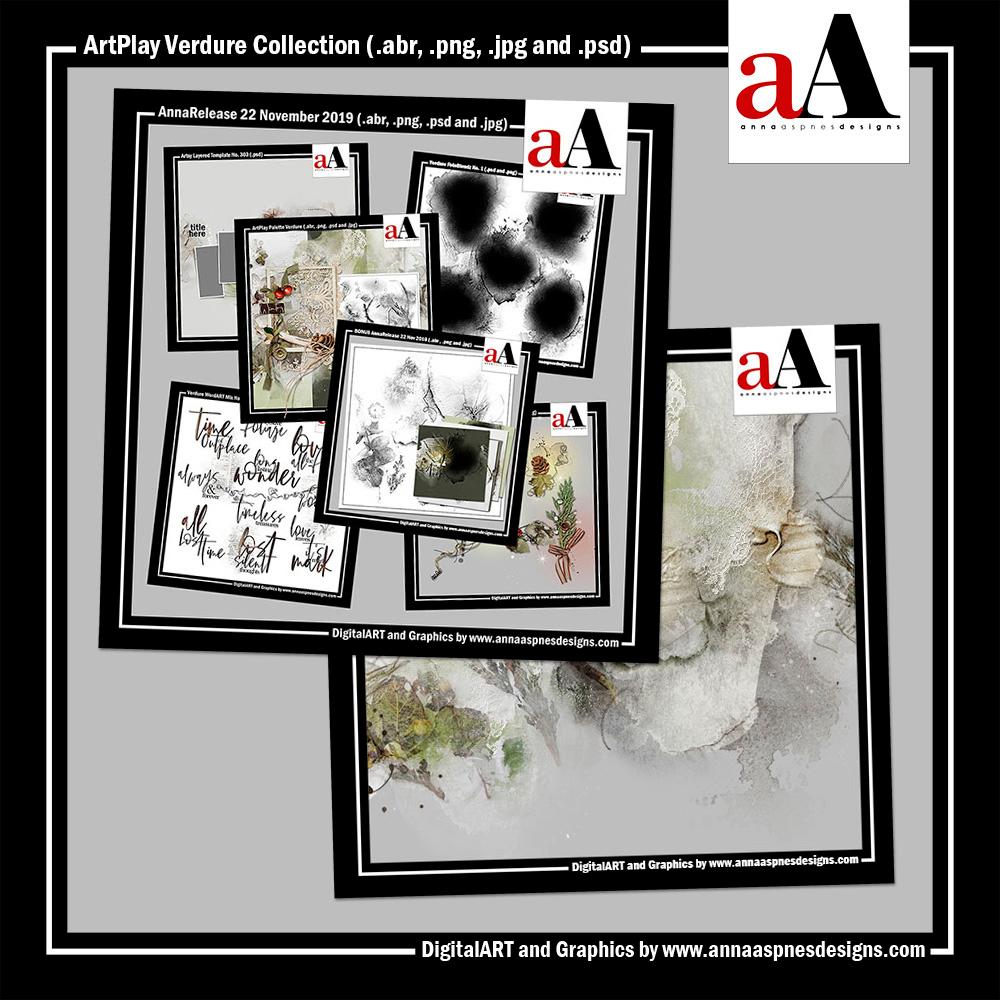






Recent Comments