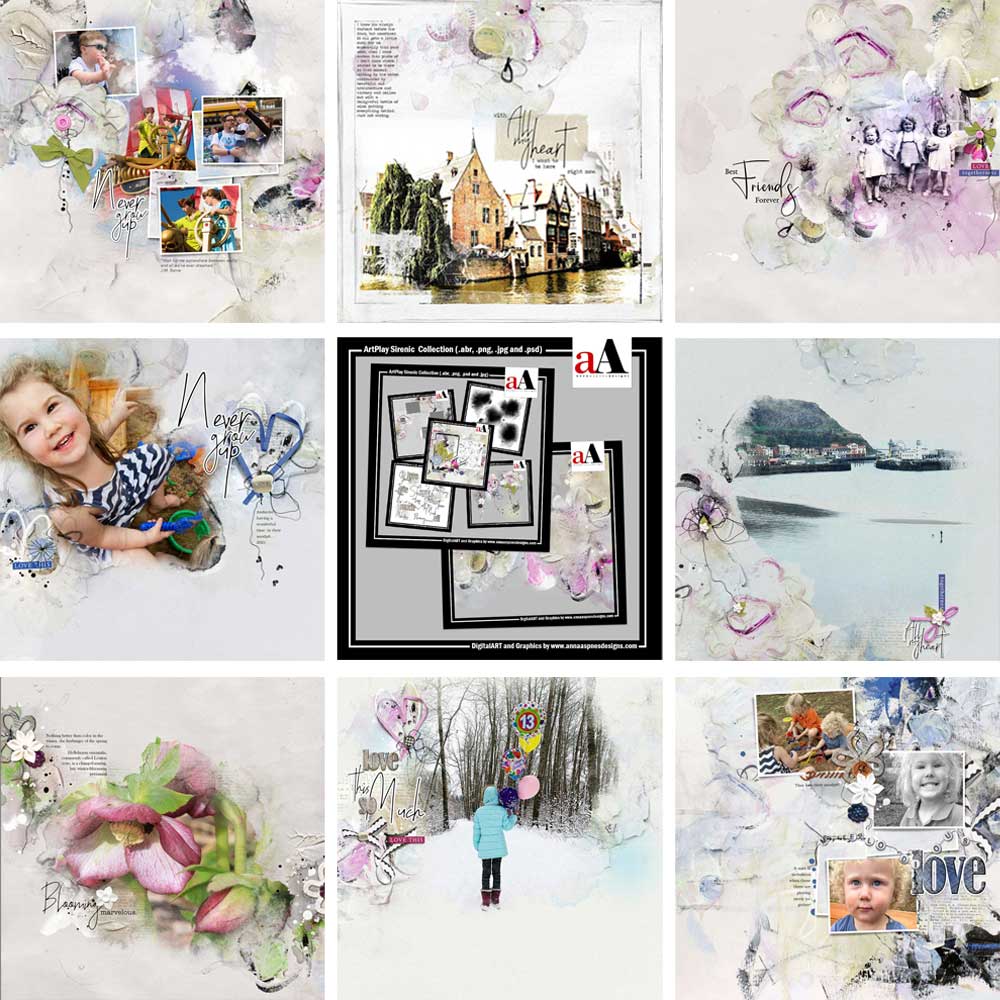
ArtPlay Sirenic Digital Scrapbook Inspiration post for digital scrapbooking and photo artistry in Adobe Photoshop and Elements.
The purpose of this post is to inspire using the ArtPlay Palette Sirenic and coordinating digital assets
ArtPlay Sirenic Digital Scrapbook Inspiration
Click on the images below to access complete digital design supply lists and process notes.
1. Modify the Template
Replace the artistry in the Artsy Template to customize your digital scrapbook page.
- Remove the artistry layers from Artsy Layered Template No 285 and add an Artsy paper behind the frames.
- Go to Menu> Image> Adjustments> Hue and Saturation (Photoshop) or Enhance> Adjust Color> Hue/Saturation (Elements) to recolor.
- Notice how the color adjustments better Support her photos.
See also:
2. Add MultiMedia Whimsy
Enhance your photo and add whimsy to your digital scrapbook page with MultiMedia embellishments.
- These element Clusters are multi-layer embellishments that add Texture and Color to your photo artistry.
- Use them to extend and support your theme and convey Emotion in your storytelling.
- We love how the MultiMedia Sirenic No 1 adds Visual interest to Joan’s design.
See also:
3. Focis with Extractions
Create a focal point using photo extractions in your next digital scrapbook page.
- Use the Photoshop Tool of Choice to create an extraction from a photo.
- Apply a Drop Shadow Layer Style to create Dimension.
- Notice how the Visual Weight of the photo draws the eye to create a Focal Point.
See also:
More Inspiration
Click on the images below to access complete digital design supply lists and process notes.
ArtPlay Sirenic Collection
An artsy paint palette with loose themes of love, flowers, and spring with a whimsical color palette making this digital assets and art supplies collection perfect for telling a variety of themes in your memory keeping, digital scrapbook, and photo artistry pages.
Consider themes of family, babies, children, life, flowers, love, hearts, and the season of spring
- ArtPlay Palette Sirenic
- MultiMedia Sirenic No. 1
- Sirenic FotoBlendz No. 1
- Love WordART Mix No. 2
- Artsy Layered Template No. 285
- ArtsyTransfers Sirenic
See also:
Want More Digital Scrapbooking and Photo Artistry Inspiration?



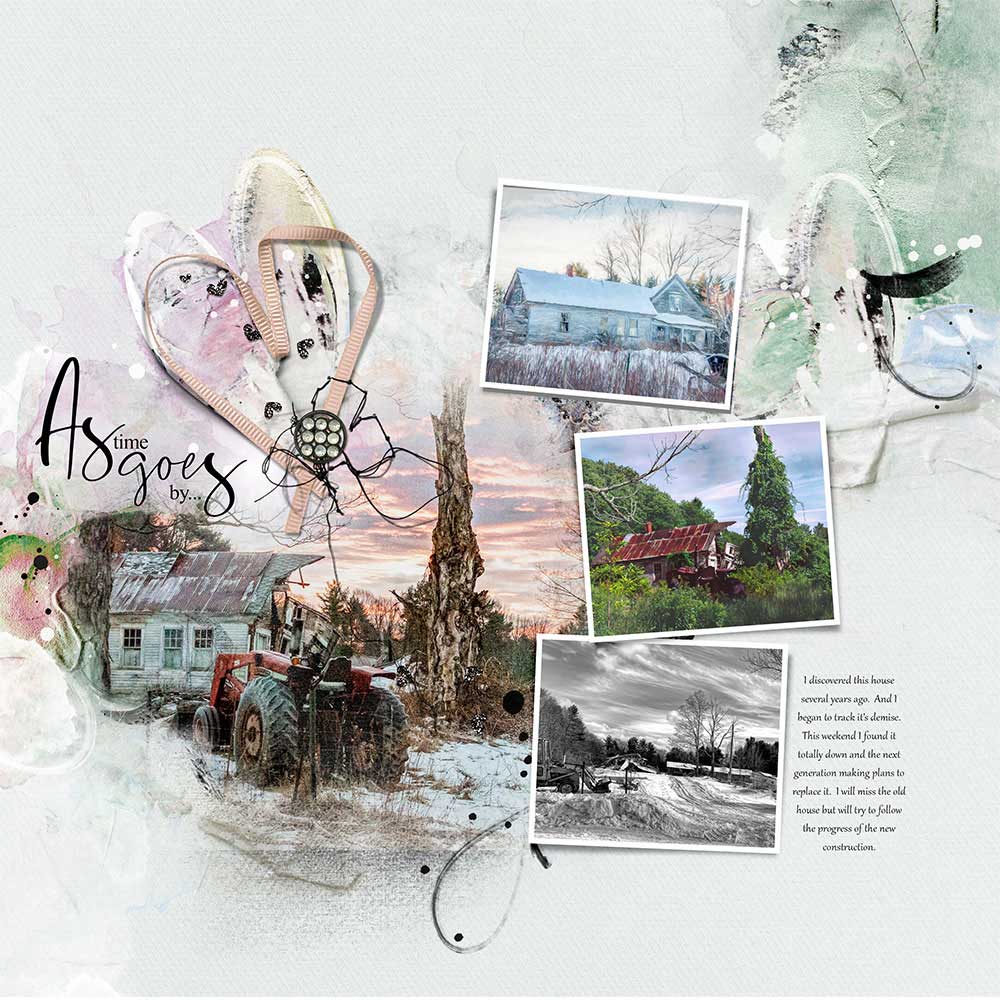









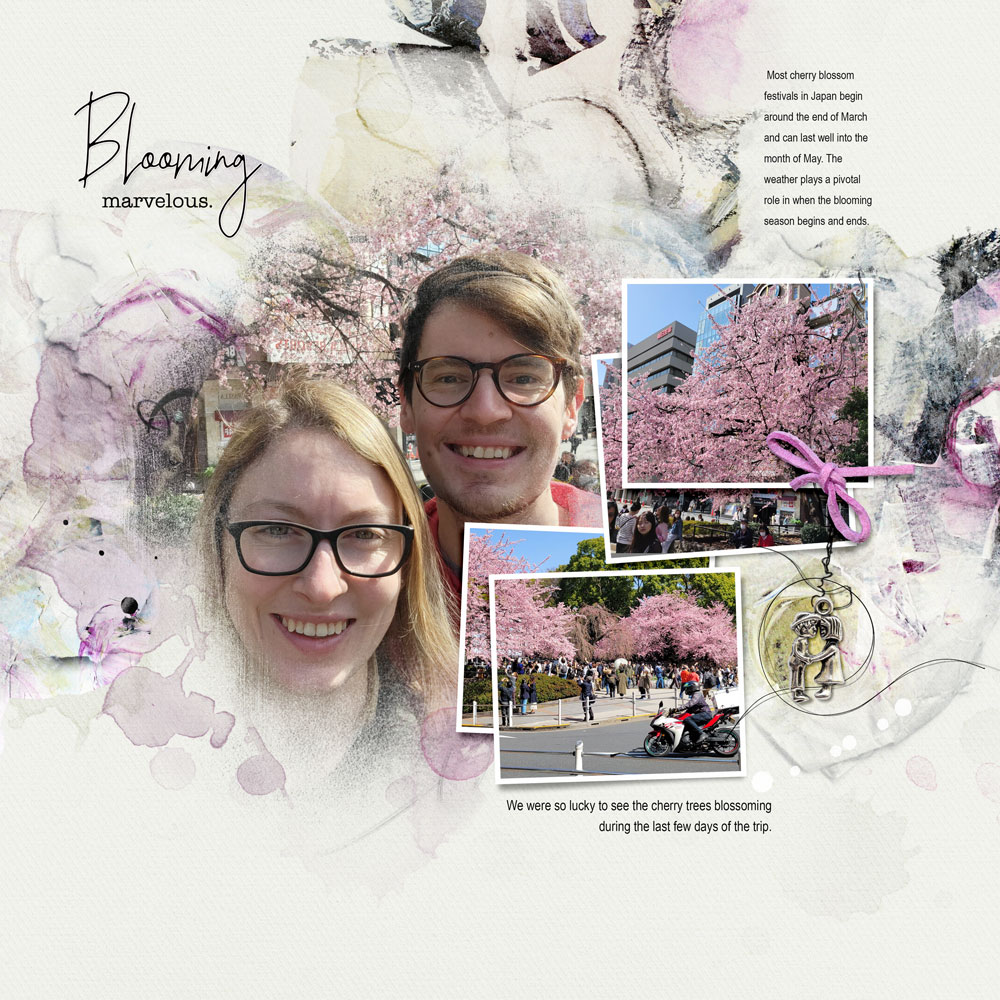

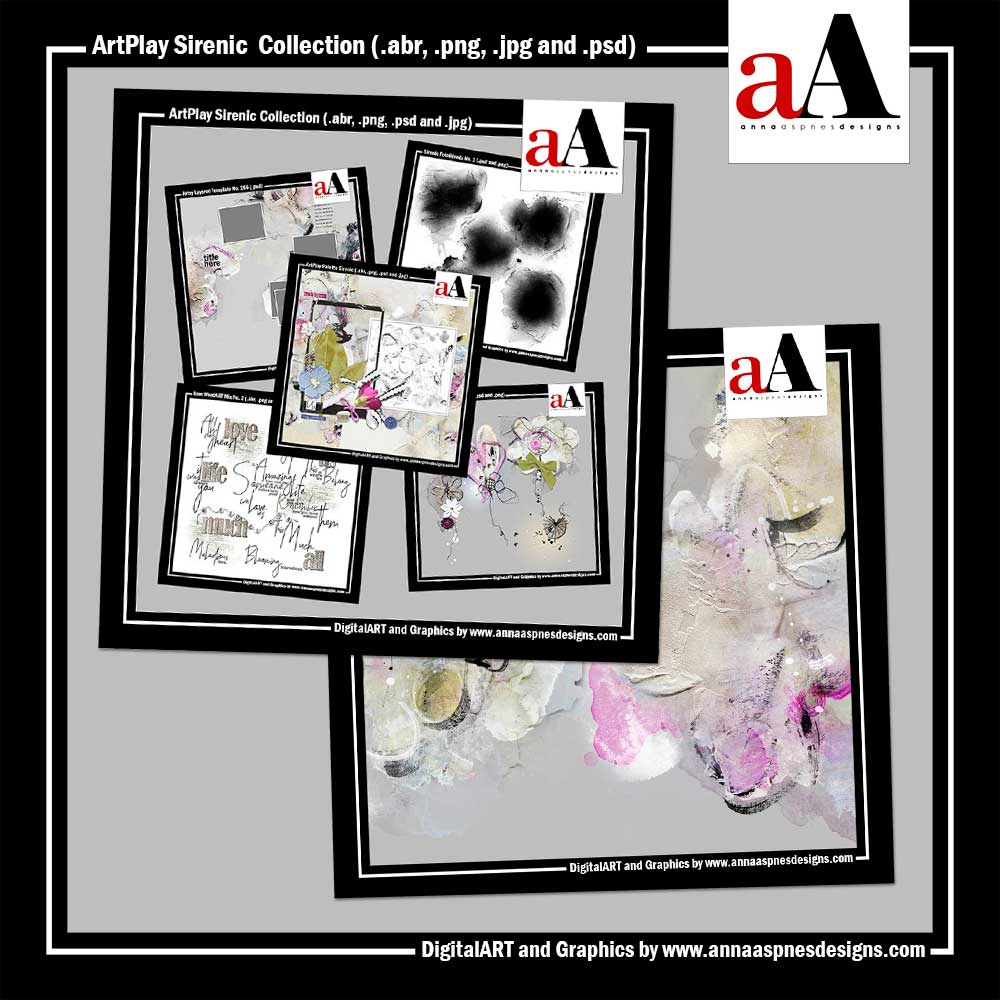



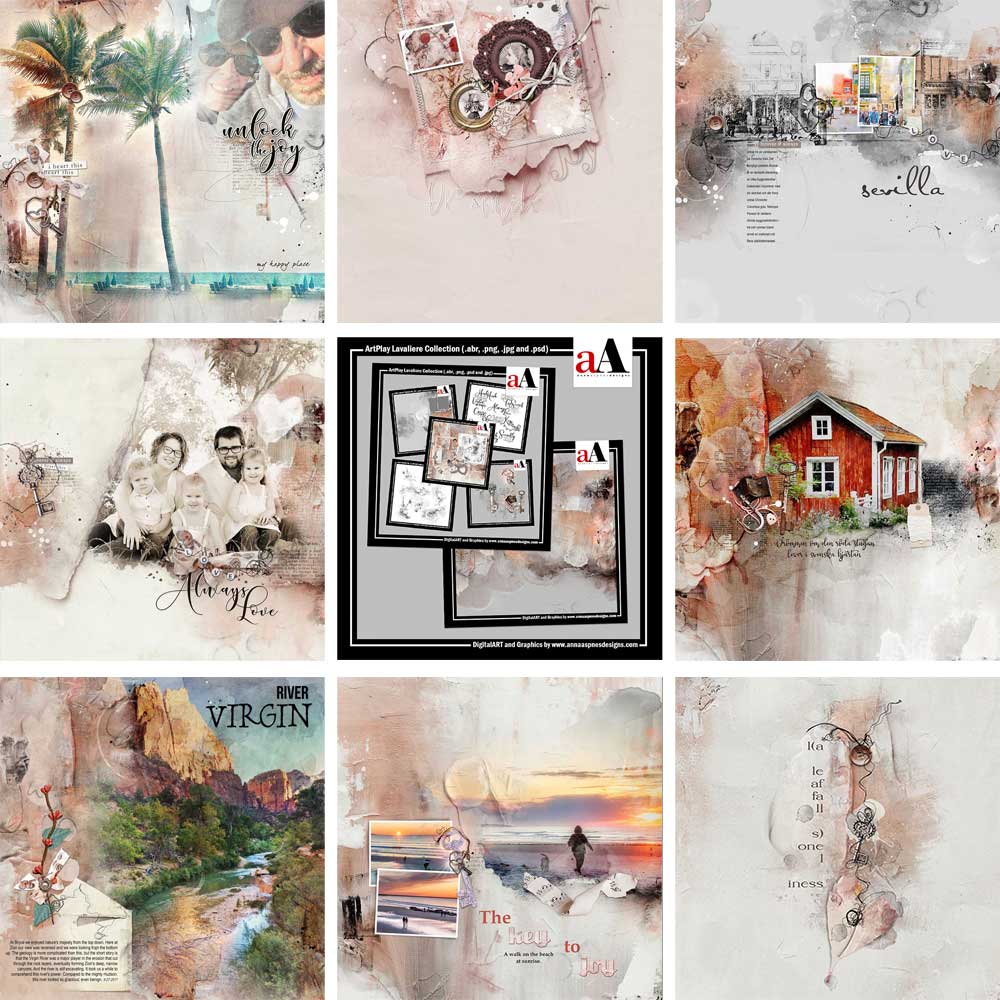


Recent Comments