
Inspiration for using the ArtPlay Sonoma Collection for digital scrapbooking and photo artistry in Adobe Photoshop and Elements
This post is intended to give you guidance on using ArtPlay Palette Sonoma, ArtsyTransfers and co-ordinating digital assets
ArtPlay Sonoma Inspiration
Click on the images below to access complete digital design supply lists and process notes.
1. Start with Templates
Artsy Templates are a great way to start a digital photo collage.
- They provide a Complete design concept that can be modified or used as delivered.
- Clip your photos various layers in the Artsy Template using the Clipping Mask Function in Adobe Photoshop and Elements.
- You can also Recolor the layers and embellish with digital elements as preferred.
See also:
- Artsy Template Masking with Transfers Video
- Using Artsy Templates Video Tutorial
- Give an Artsy Template a New Look with FotoBlendz
2. Blend with Transfers
Create visual interested by combining blended photos with ArtPlay Palette Transfers and Overlays.
- Clip a photo a FotoBlendz Clipping Mask, and place one or more transfers/overlays of choice.
- Apply a Blending Mode to the ‘mask layer’ to create a fun artistry effect.
- Barbara was able to incorporate more photos in her design by using a photo strip from Accordion Frames No. 1.
See also:
3, Digital Collage Art
Create a digital collage using a collection of themed elements from ArtPlay Palettes.
- The imagery can become the Foundation and subject matter of your digital artistry or scrapbooking page.
- Group elements close together to create a single Focal Point.
- Ulla-May has applied Drop Shadow Layer Styles to each element to create depth and visual interest in her design.
See also:
- Create Extractions and Custom Cast Shadows
- Artsy Dimensional Perspective Effect Tutorial
- Photoshop Brushes No Photo Layouts
More Inspiration
Click on the images below to access complete digital design supply lists and process notes.
ArtPlay Sonoma Collection
INDIVIDUAL PRODUCTS IN THIS SERIES:
- ArtPlay Palette Sonoma
- OrnateCuts No. 1
- MultiMedia Branches No. 11
- Memories WordART Mix No. 1
- Artsy Layered Template No. 277
- ArtsyTransfers Sonoma
Want More Digital Scrapbooking and Photo Artistry Inspiration?
- Check out the Gallery here.
- See LOTS more Tutorials.
- Watch a Video.
- Take a Class.



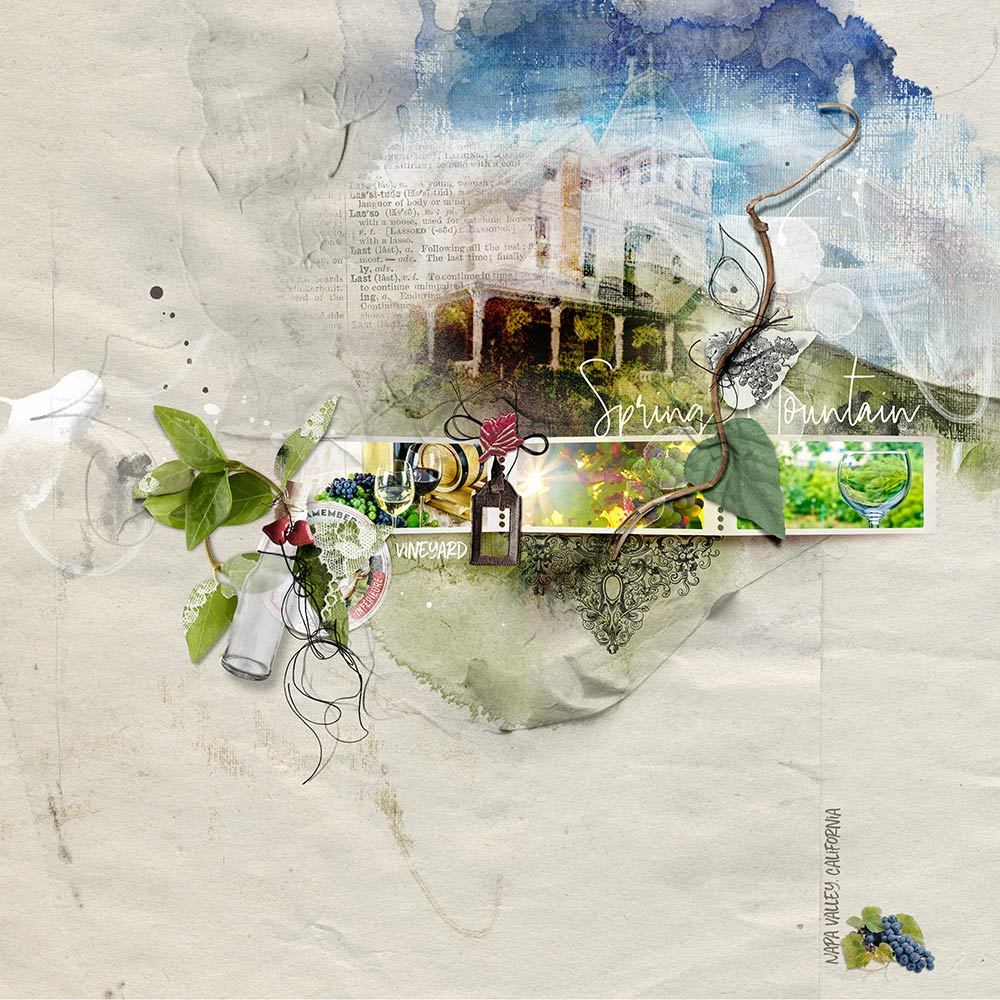

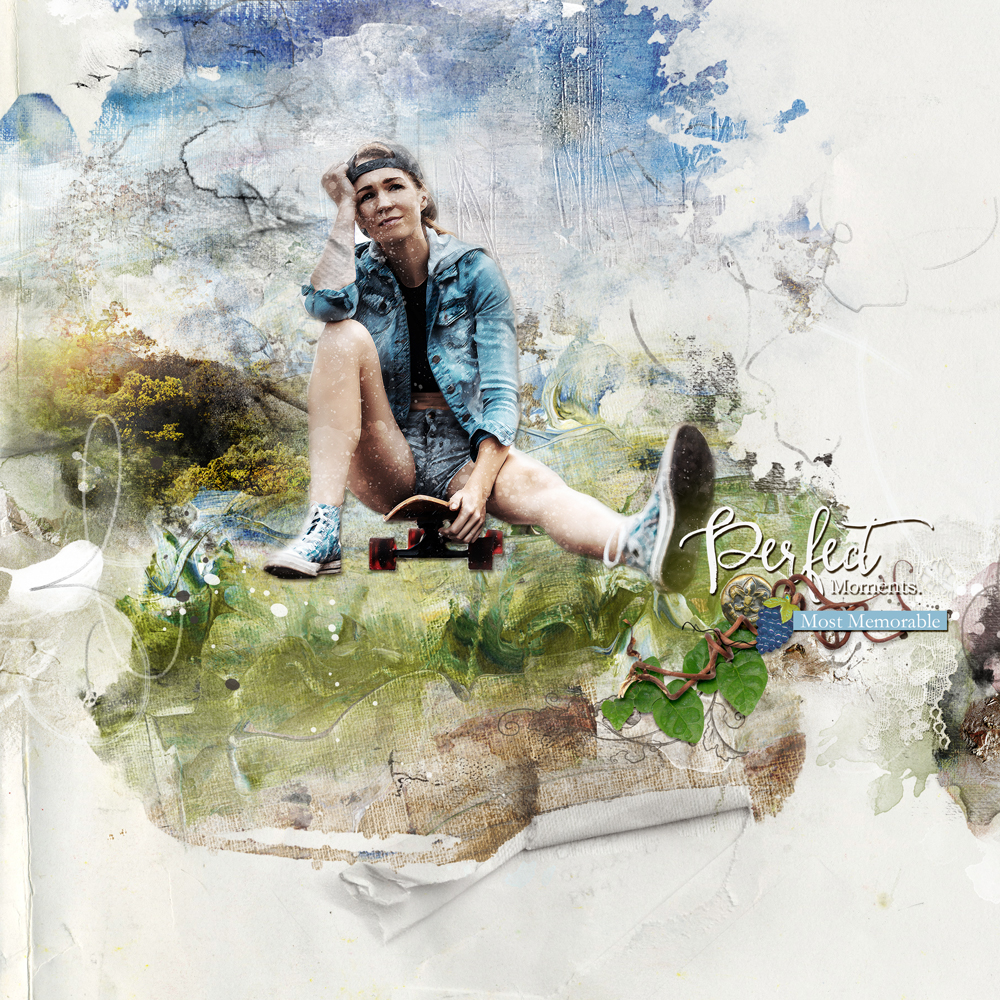
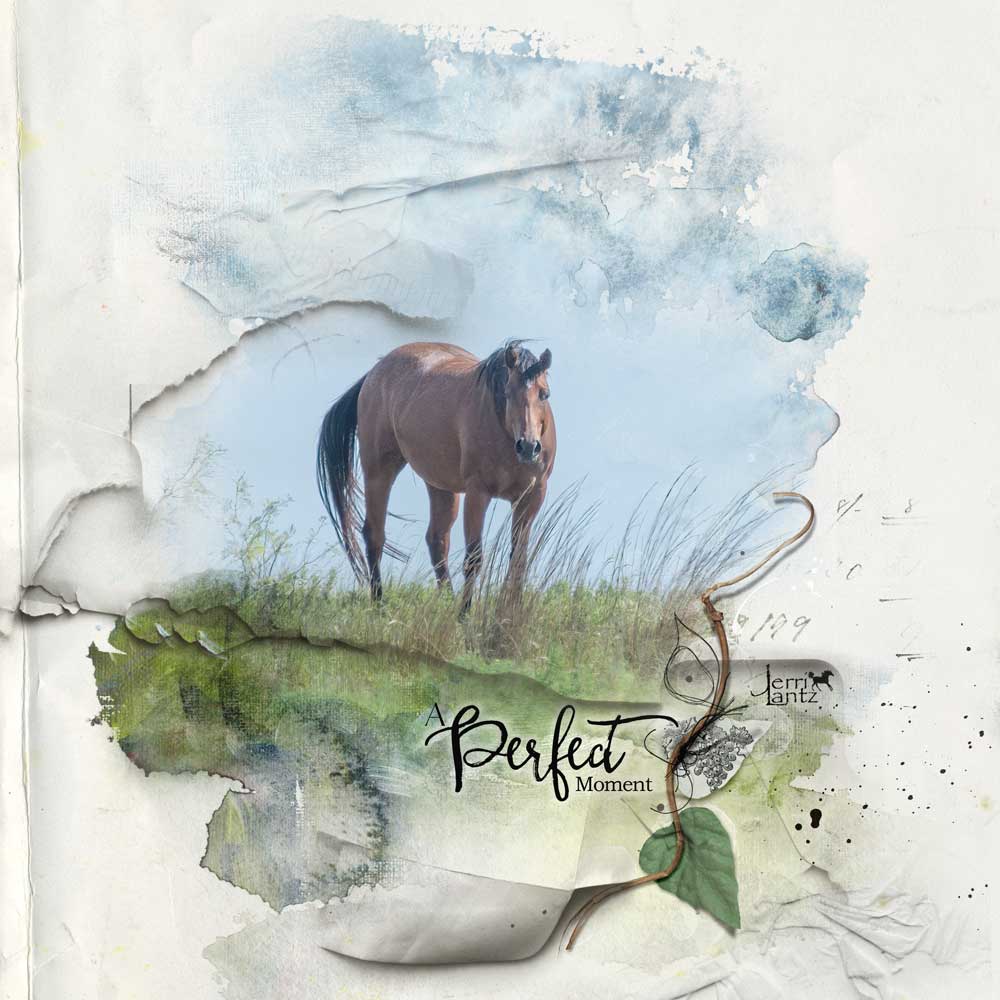



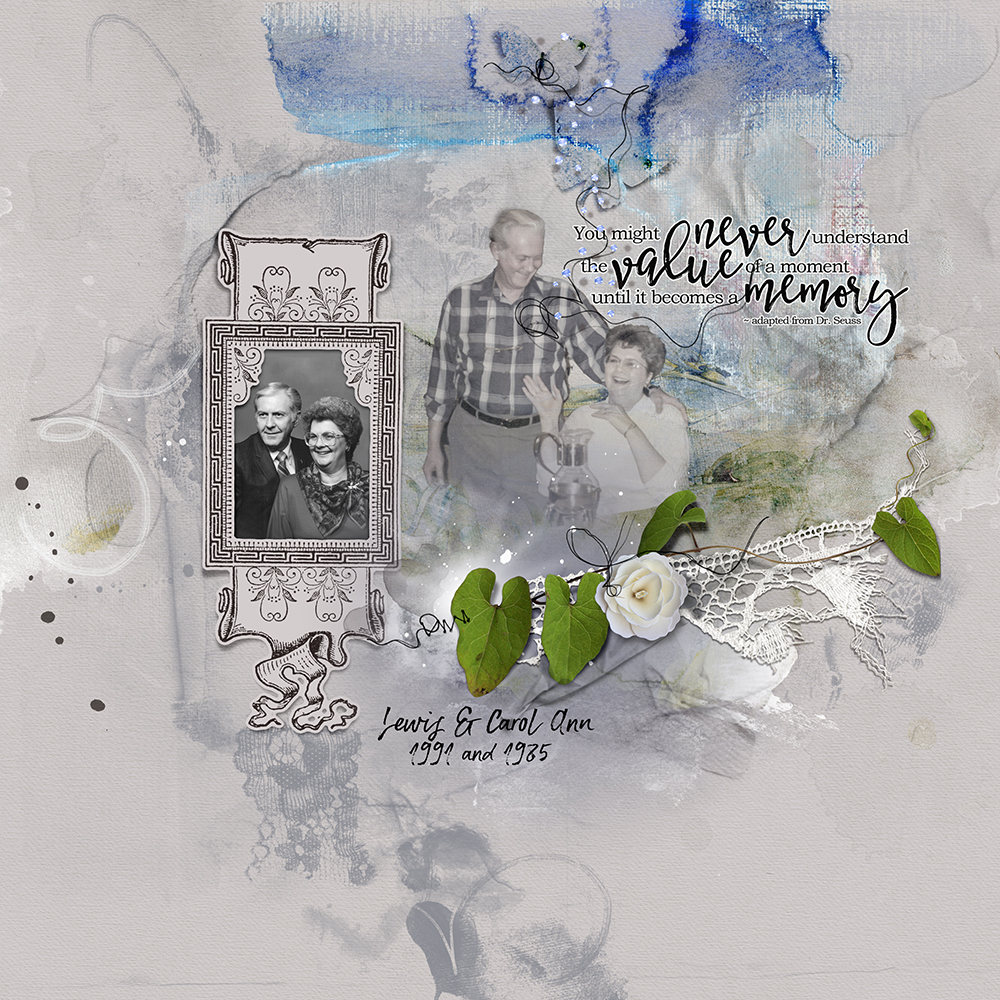
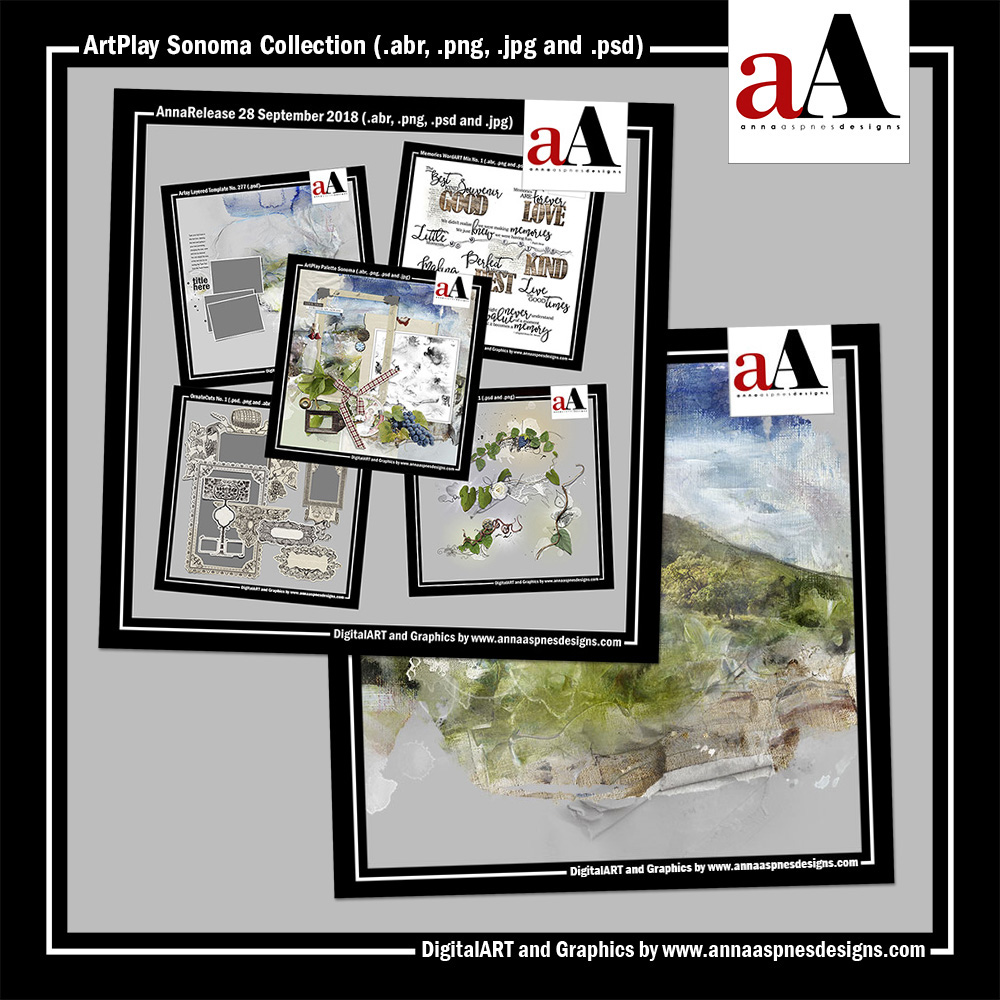




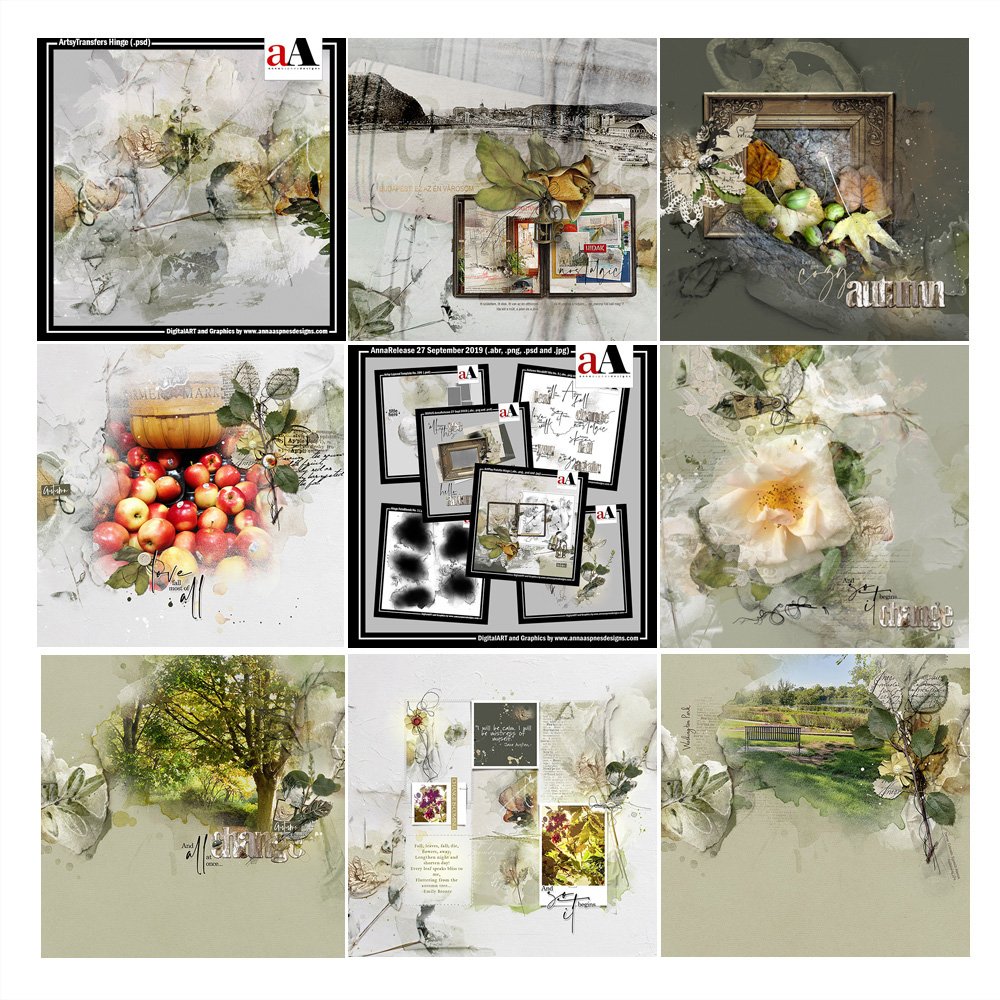


Recent Comments