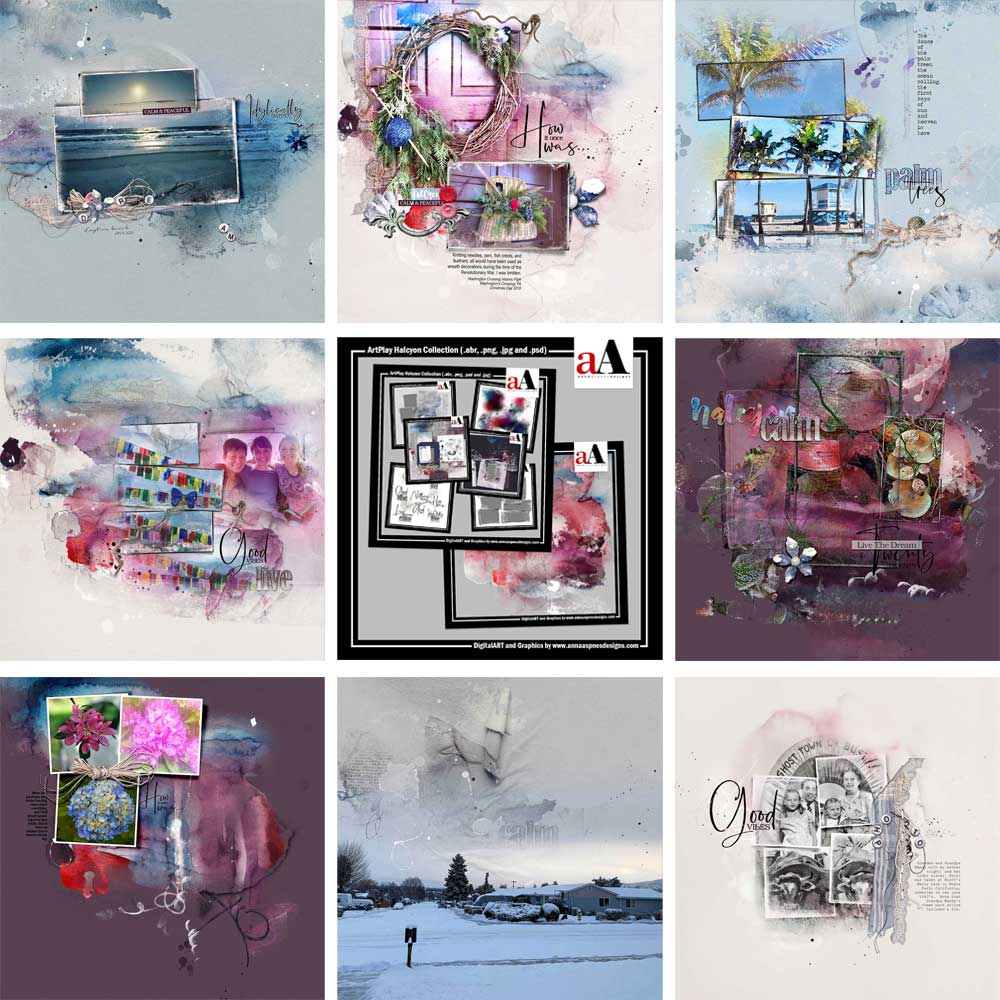
ArtPlay Halcyon Inspiration post for digital scrapbooking and photo artistry in Adobe Photoshop and Elements.
The purpose of this post is to inspire using the ArtPlay Palette Halcyon and coordinating digital assets.
ArtPlay Halcyon Inspiration
Click on the images below to access complete digital design supply lists and process notes.
1. Create Tension with Line
Use curved and straight lines to create visual interest in your digital scrapbook and photo artistry pages.
- Varying the shape and thickness of Line in your layout design creates Tension.
- Mirror the Shapes in your photos with similar elements.
- Notice the circles in Laura’s design in Contrast to the angular frames.
See also:
2. Apply a Photo across Multiple Frames
Span or extend the same photo across multiple frames for an interesting digital scrapbook design.
- Open and position a photo so that it Extends all frames.
- Move and clip the photo layer to the first frame mask layer, then Duplicate the photo layer, and move and clip this layer to the next frame mask.
- Repeat this process to fill all frames.
See also:
3. Mirror your Backgrounds
Select a solid or artsy background color that is similar to that in your photos to create a balanced scrapbook page,
- Match a dark photo background with a Similar digital scrapbook layout foundation.
- You can also Pair a light photo background with a similar colored artsy or solid background.
- Notice how the darker color Supports Heather’s night photos.
See also:
More Inspiration
Click on the images below to access complete digital design supply lists and process notes.
ArtPlay Halcyon Collection
New year vibes around the world celebrating snowy winters to summer beaches in this digital scrapbook and photo artistry collection.
Includes:
- ArtPlay Palette Halcyon
- Halcyon Artsy Layered Template
- Halcyon WordART Mix No. 1
- Halcyon FotoBlendz No. 1
- Distressed Frames No. 6
- BONUS Halcyon
- ArtsyTransfers Halcyon
See Also:
Want More Digital Scrapbooking and Photo Artistry Inspiration?




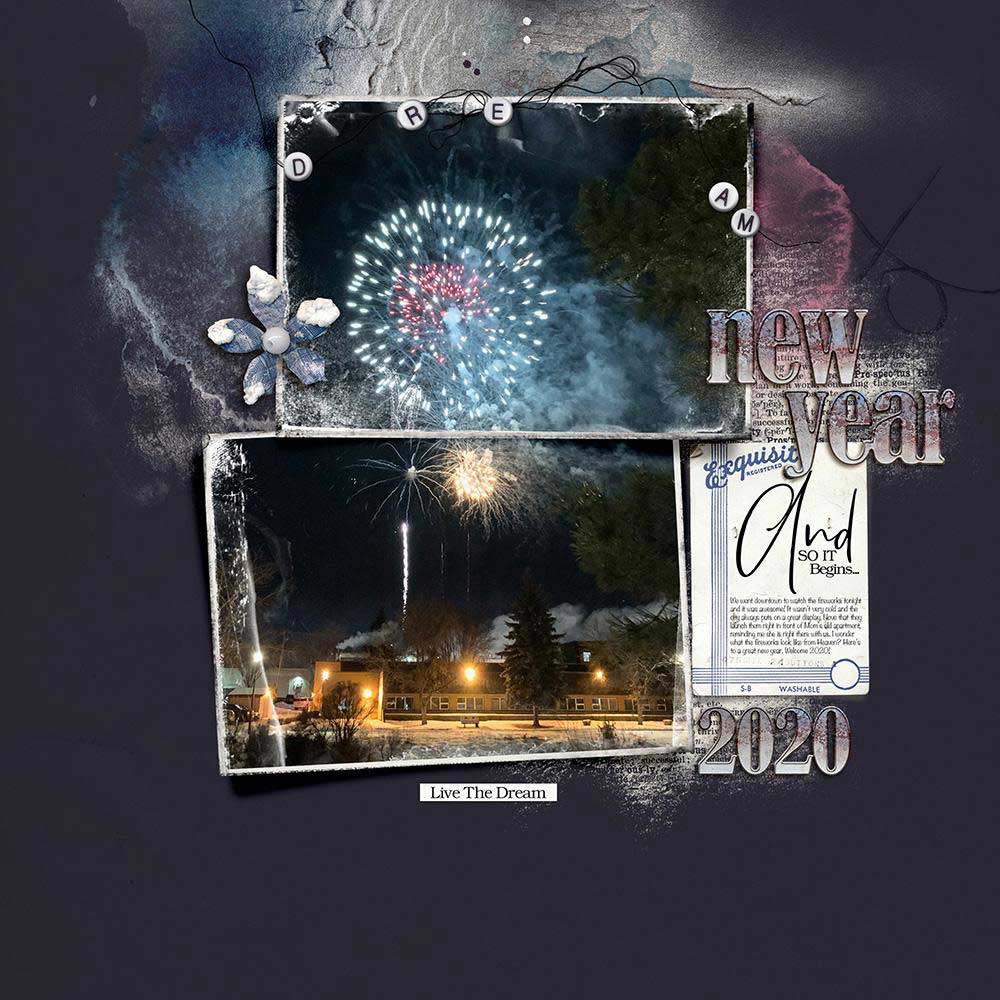




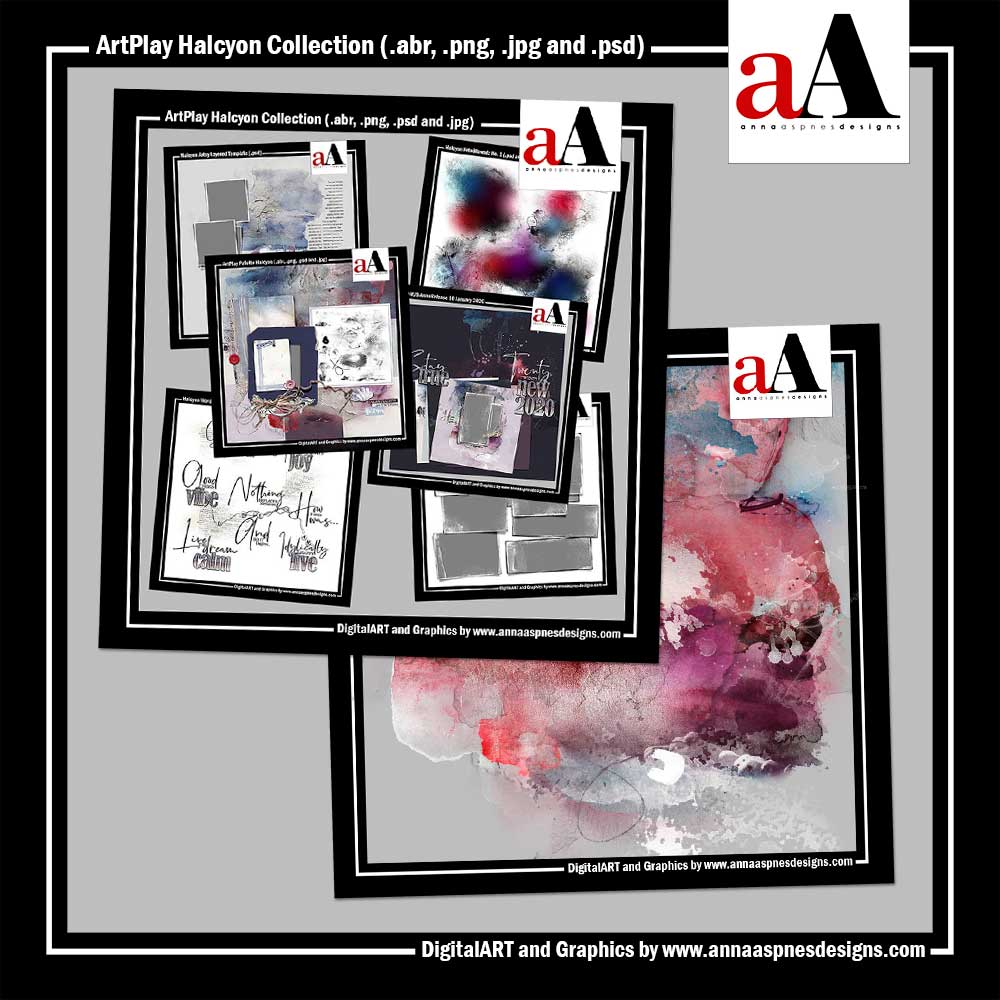






Some new aspects of use – always creative and sparks mine
Thank You
Awesome to hear this – We always appreciate the feedback 🙂 Enjoy!