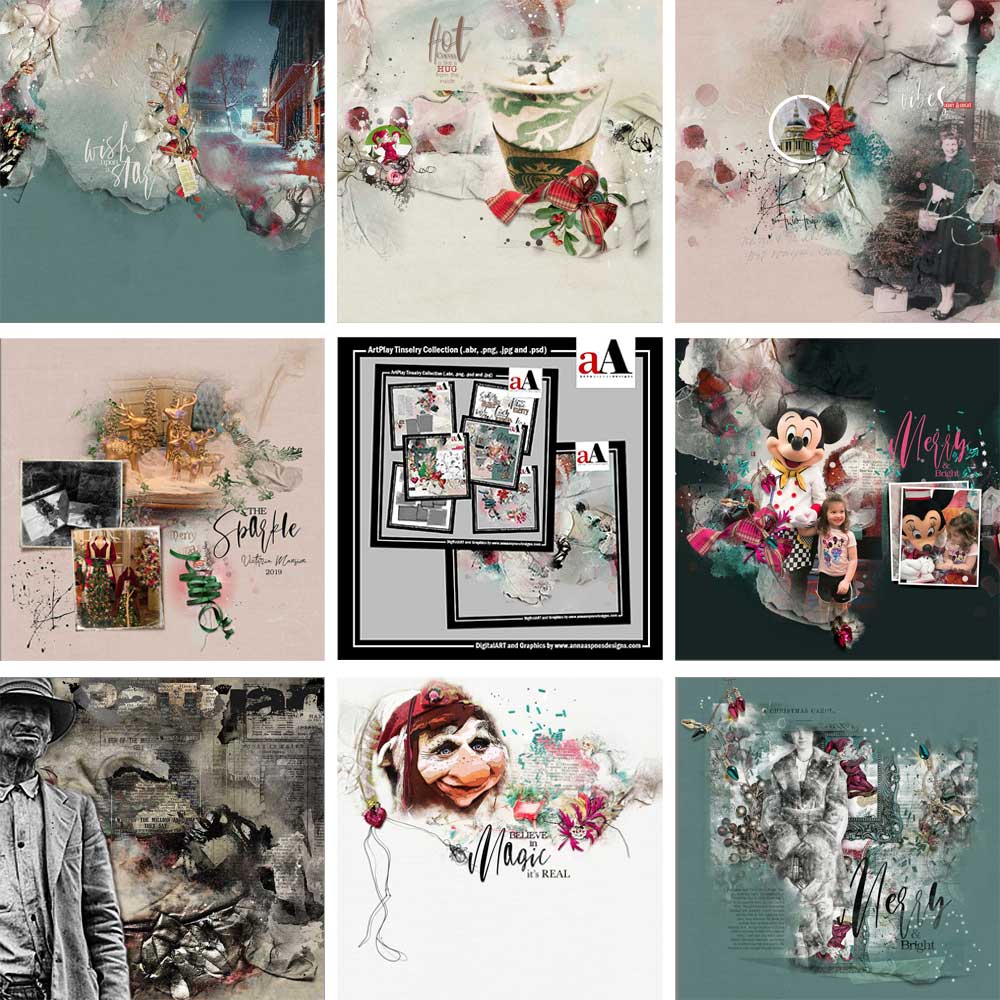
ArtPlay Tinselry Inspiration post for digital scrapbooking and photo artistry in Adobe Photoshop and Elements.
The purpose of this post is to inspire using the ArtPlay Palette Tinselry and coordinating digital assets.
ArtPlay Tinselry Inspiration
Click on the images below to access complete digital design supply lists and process notes.
1. Contain Your Image
Use the artistry to frame and ‘contain’ the edges of your blended photo in your digital scrapbook page.
- Blend your photo into areas of an Artsy Paper using a clipping mask or Layer Mask and Brushes.
- Align the edges of your photo with those in the Underlying artistry of the ArtPlay Tinselry Collection.
- Notice how the placement of the MultiMedia Holiday No. 5 element cluster enhances the Containment of your photo artistry.
See also:
2. Title Special Effect
Apply Layer Styles to your WordART to enhance the visual appeal of your digital scrapbook page.
- Add a title from Holiday WordART Mix No. 13 to your digital scrapbook page.
- Go to Edit> Fill (Color) and check the ‘Preserve Transparency’ box to recolor a title.
- Go to Layer> Layer Style and experiment with applying different effects such as Stroke and Drop Shadow.
See also:
3. Lead With Stitching
Place Stitching to lead the eye around the design of your digital scrapbook page.
- Create a Linear Layout Design using the ArtPlay Tinselry Collection.
- Place Stitching elements to Align and intersect with other Lines in the artistry.
- Notice how this Leads the Eye and creates visual interest in your photo artistry.
See also:
More Inspiration
Click on the images below to access complete digital design supply lists and process notes.
ArtPlay Tinselry Collection
All the tinselry and Kitchmas for a holly jolly Christmas digital scrapbook and photo artistry collection.
Includes:
- ArtPlay Palette Tinselry
- Distressed Frames No. 5
- MultiMedia Holiday No. 5
- Holiday WordART Mix No. 13
- Artsy Layered Template No. 305
- ArtsyTransfers Tinselry
- BONUS ArtPlay Tinselry Collection
Want More Digital Scrapbooking and Photo Artistry Inspiration?




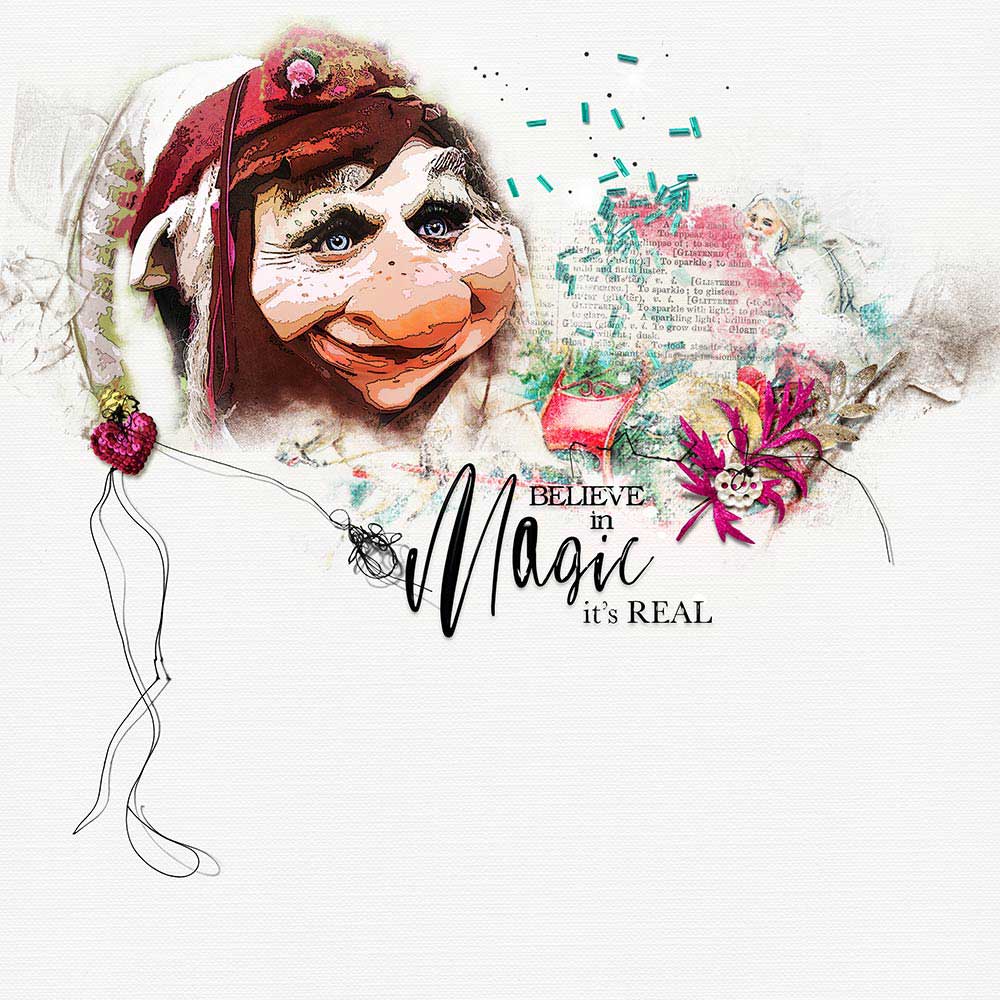




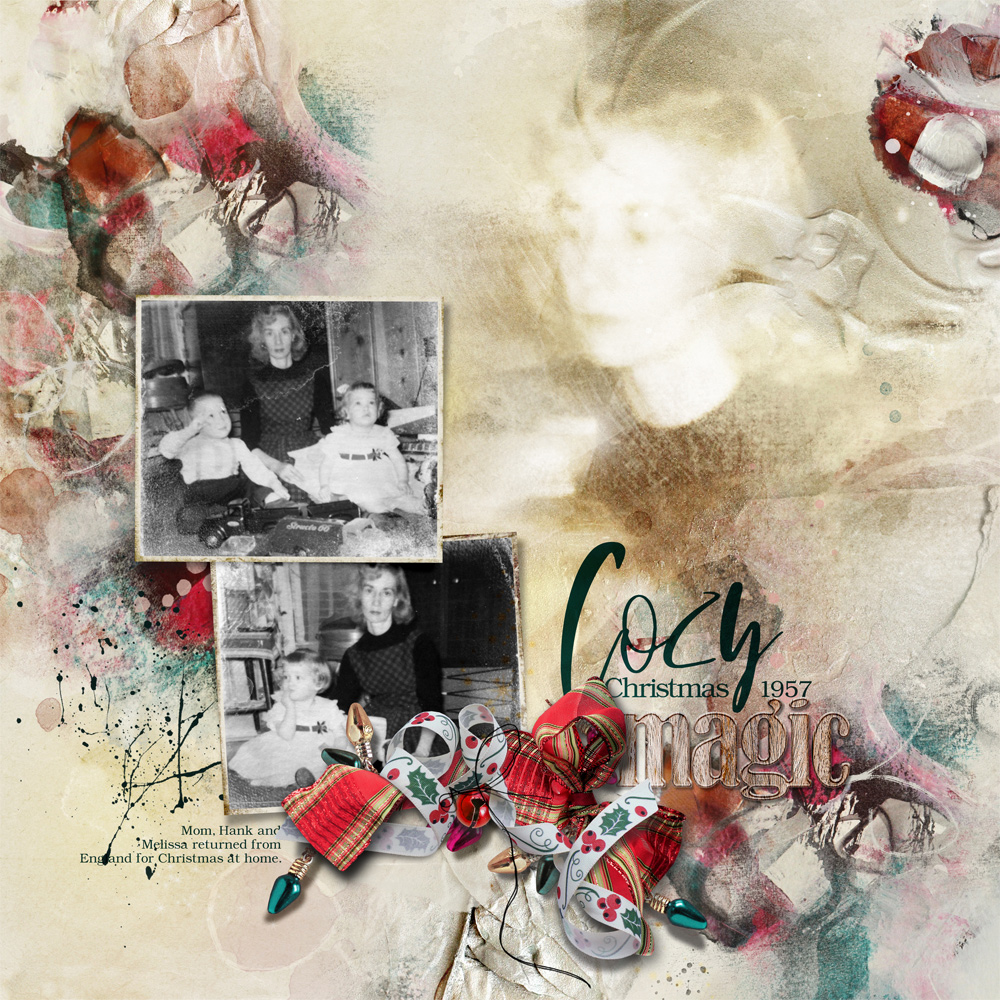


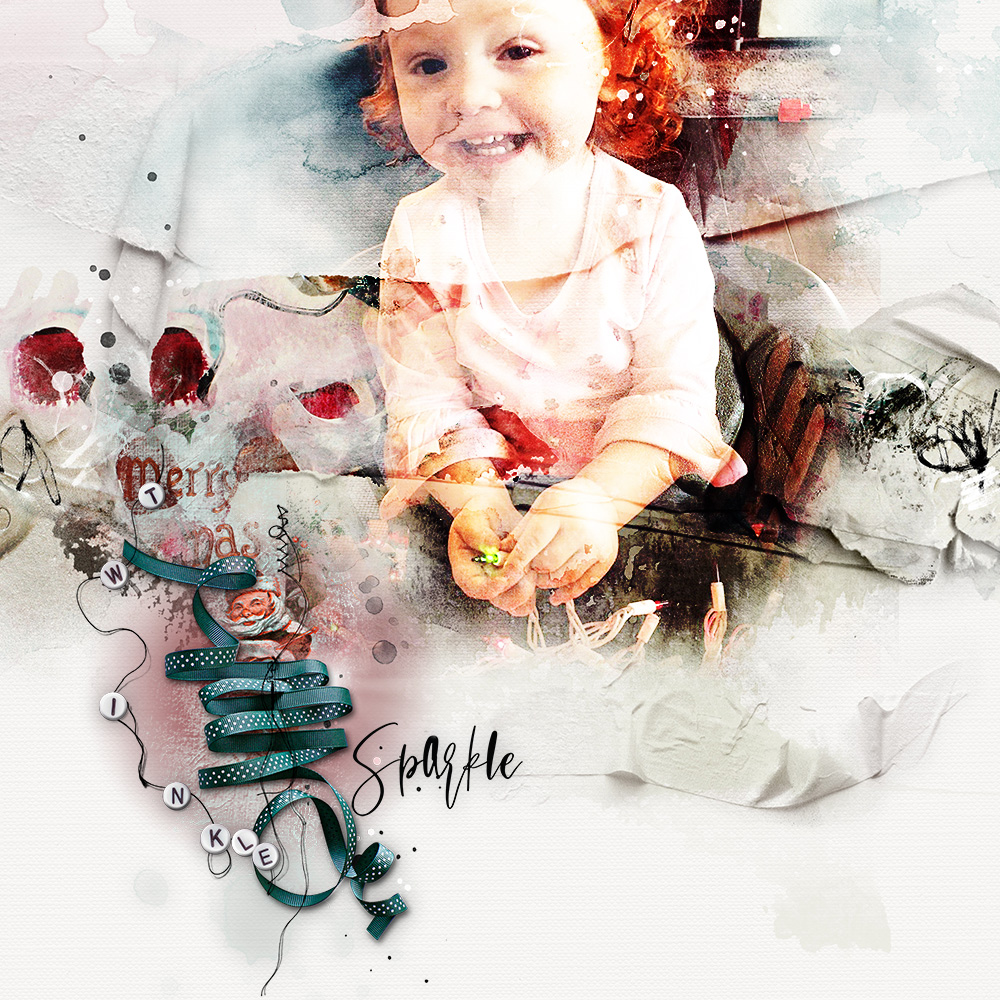
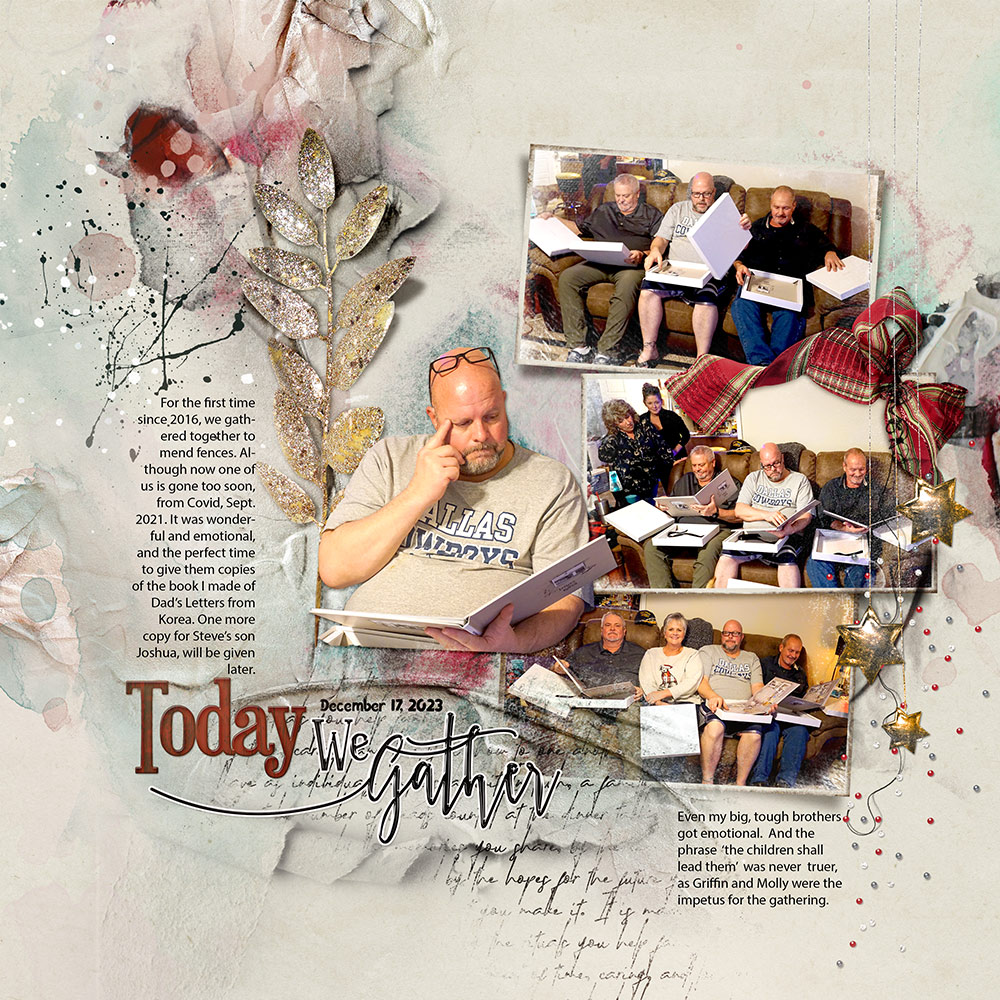
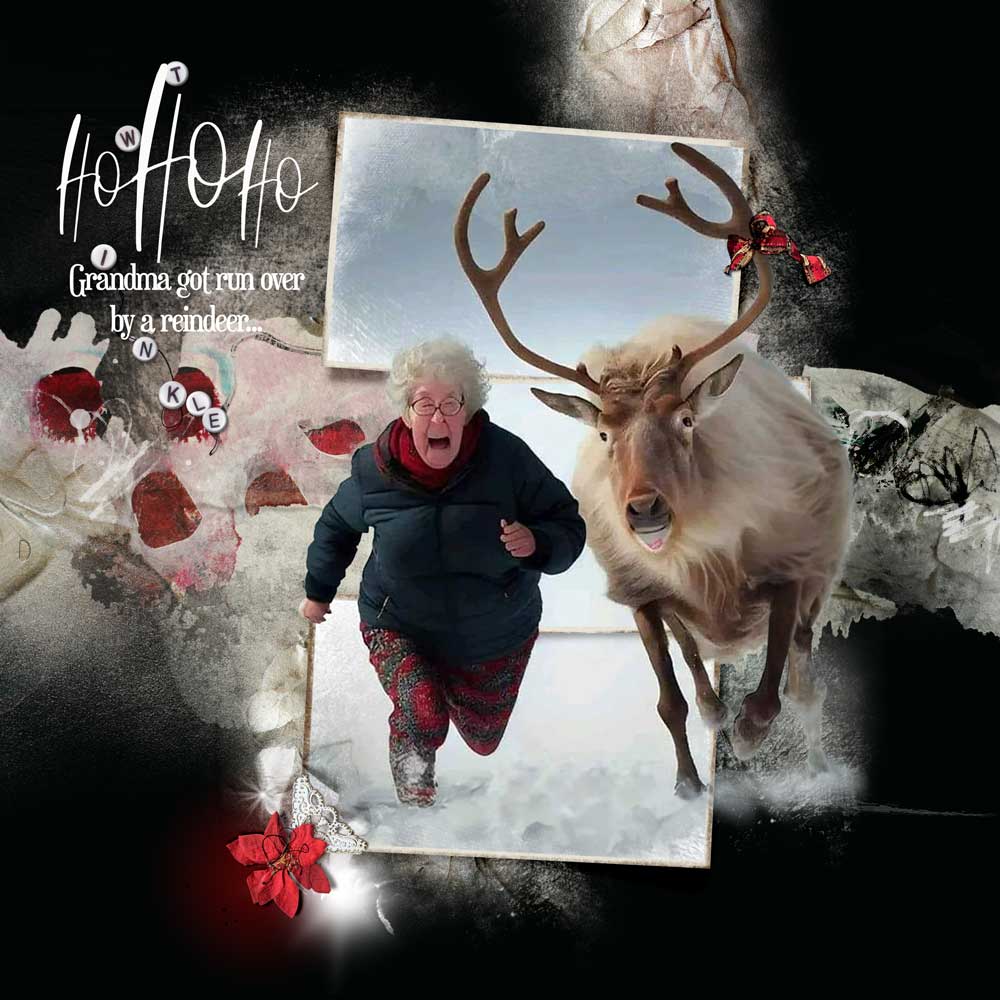
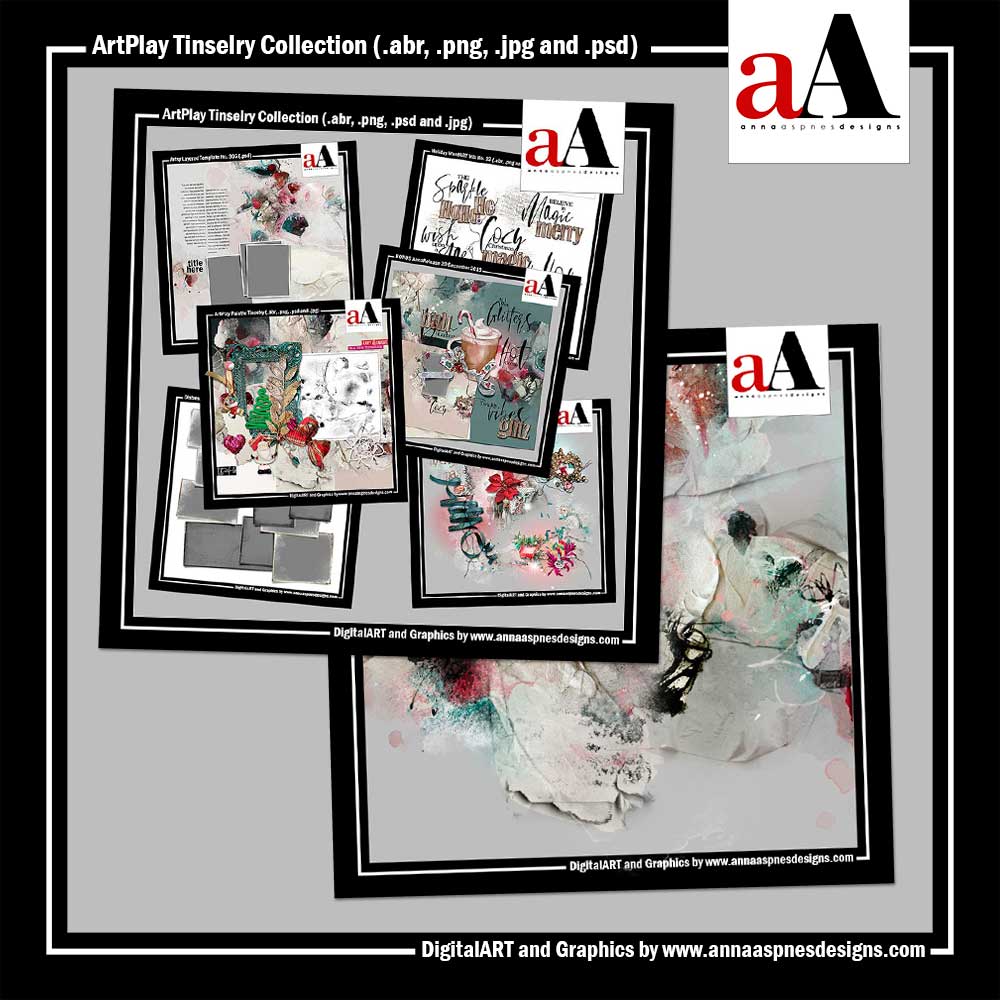






Recent Comments