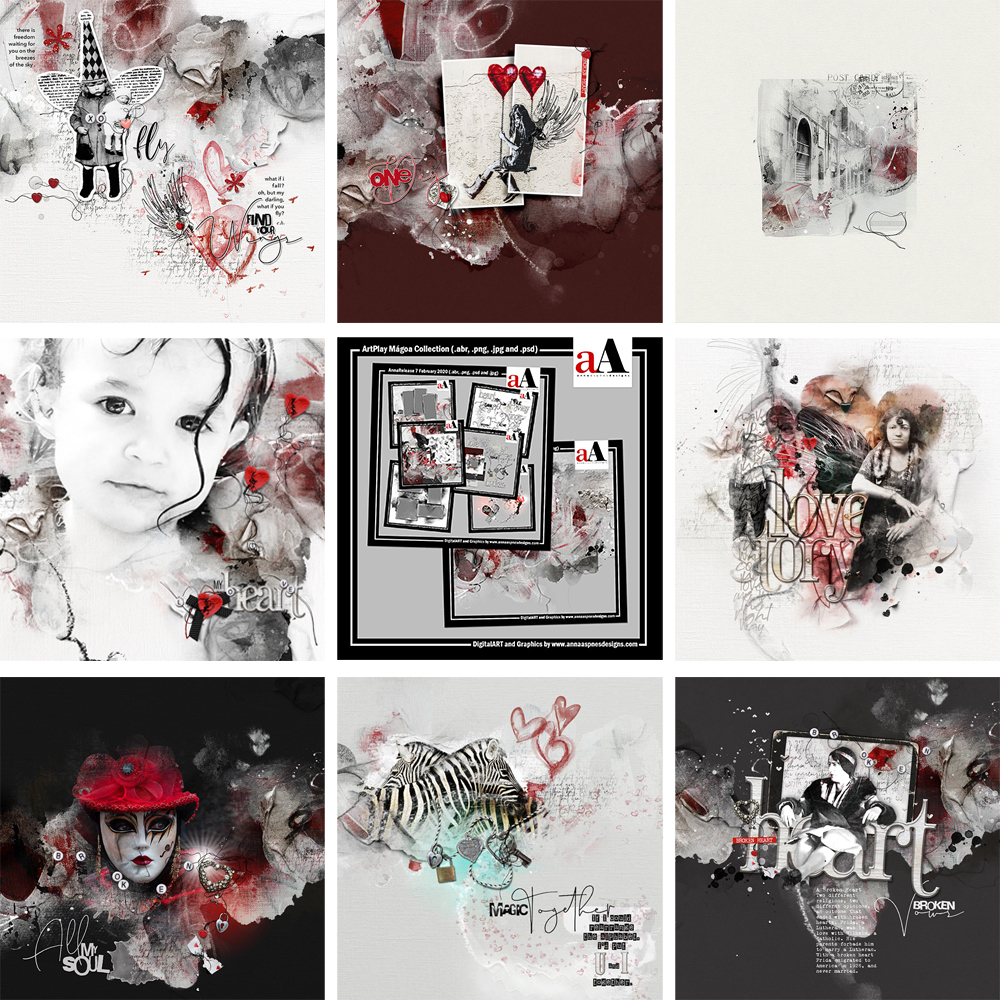
Inspiration for using the ArtPlay Cosmopolis Inspiration for digital scrapbooking and photo artistry in Adobe Photoshop and Elements.
This post is intended to give you guidance on using ArtPlay Palette Magoa, ArtsyTransfers and co-ordinating digital assets.
ArtPlay Magoa Inspiration
Click on the images below to access complete digital design supply lists and process notes.
1. Incorporate WordART
Use a WordART element to enhance your photo focal point in your digital scrapbooking page.
- Notice how Miki has used the WoodWord from the Love WordART Mix No. 3 as a ‘perch’ or foundation for her Extraction.
- Placing a Frame from the coordinating ArtPlay Palette Magoa Leads the Eye to the Focal Point in her photo artistry.
- We love the use of black and white elements to create Contrast in this digital scrapbooking page.
See also:
2. Lead with Color
Pair your photos with ArtPlay Palettes based on color rather than themes in your digital scrapbooking pages.
- Color Coordinate your photos with your DigitalART supplies for better photo artistry designs.
- Thematic components can be Supported via BrushSets and Elements from other product sets.
- Notice Heather’s thinking ‘outside-the-box’ enabled her to successfully Combine 2 unlikely themes.
See also:
3. Span Your Photo
Extend your photo focal point across two or more frames in your digital scrapbooking pages.
- Use the Magoa Artsy Layered Template as your layout foundation.
- Viv made Modifications to the template by removing one of the frames.
- You can then span a single Photo Subject across both frames.
See also:
More Inspiration
Click on the images below to access complete digital design supply lists and process notes.
ArtPlay Magoa Collection
INCLUDES:
- ArtPlay Palette Mágoa
- Mágoa Artsy Layered Template
- Love WordART Mix No. 3
- MultiMedia Hearts No. 4
- FramedMasks No. 5
- BONUS AnnaRelease 7 February 2020
- ArtsyTransfers Magoa
Also in the series:
See also the following tutorials:
- ArtsyKardz Cut-Out Title Effect
- Dark v. Light Background Experimentation
- Framed Clipping Mask and Blending Modes Video
Want More Digital Scrapbooking and Photo Artistry Inspiration?
- Check out the Gallery here.
- See LOTS more Tutorials.
- Watch a Video.
- Take a Class.


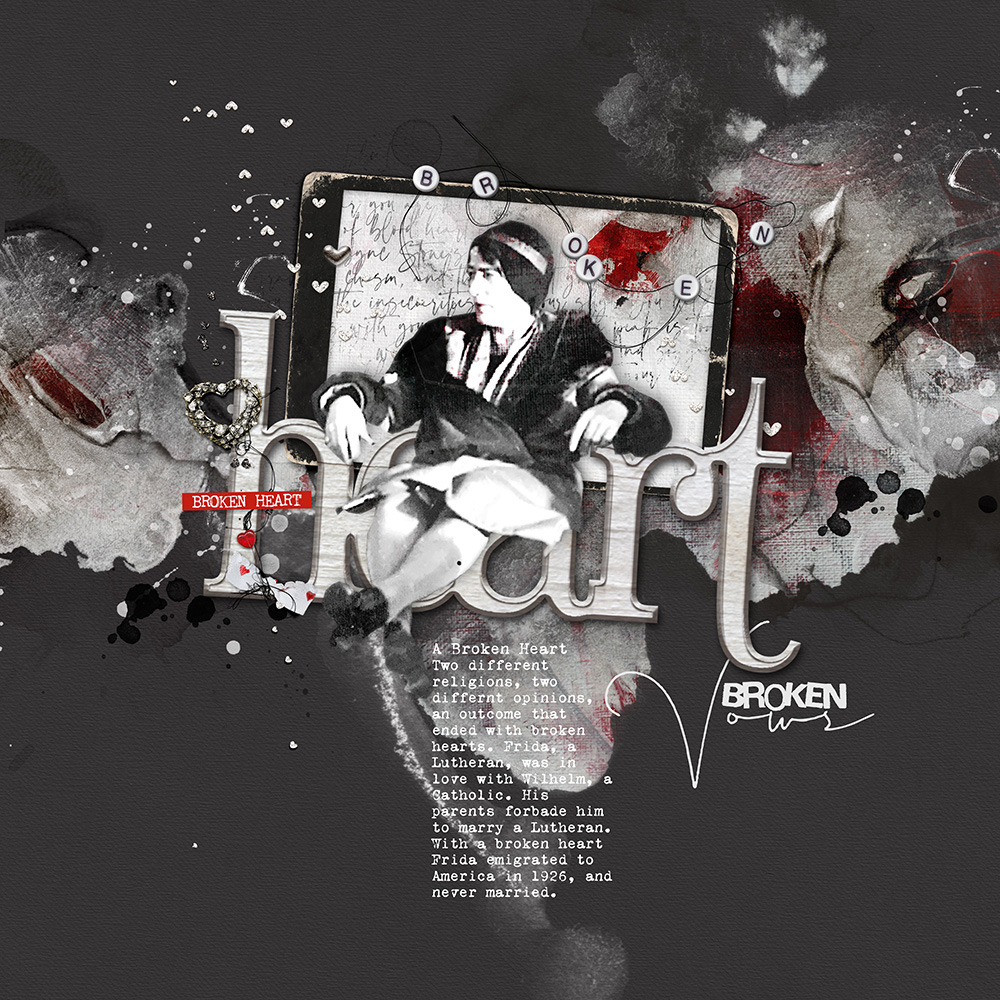








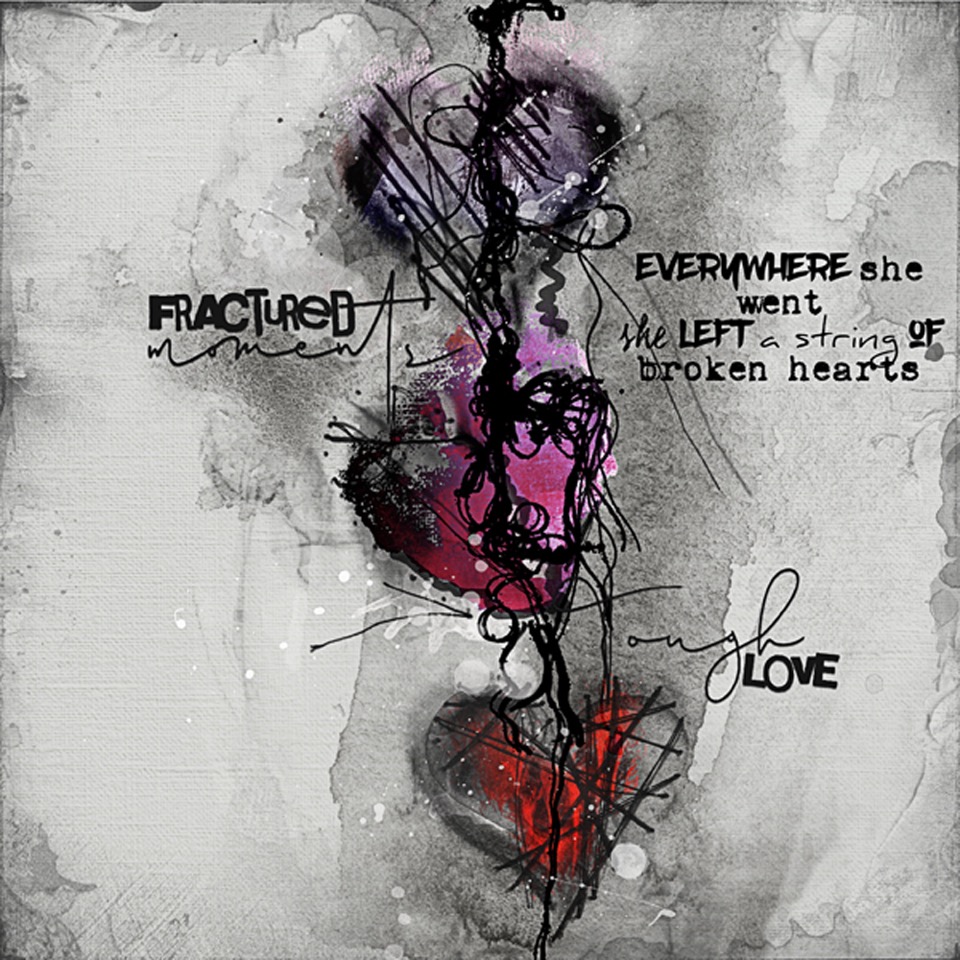

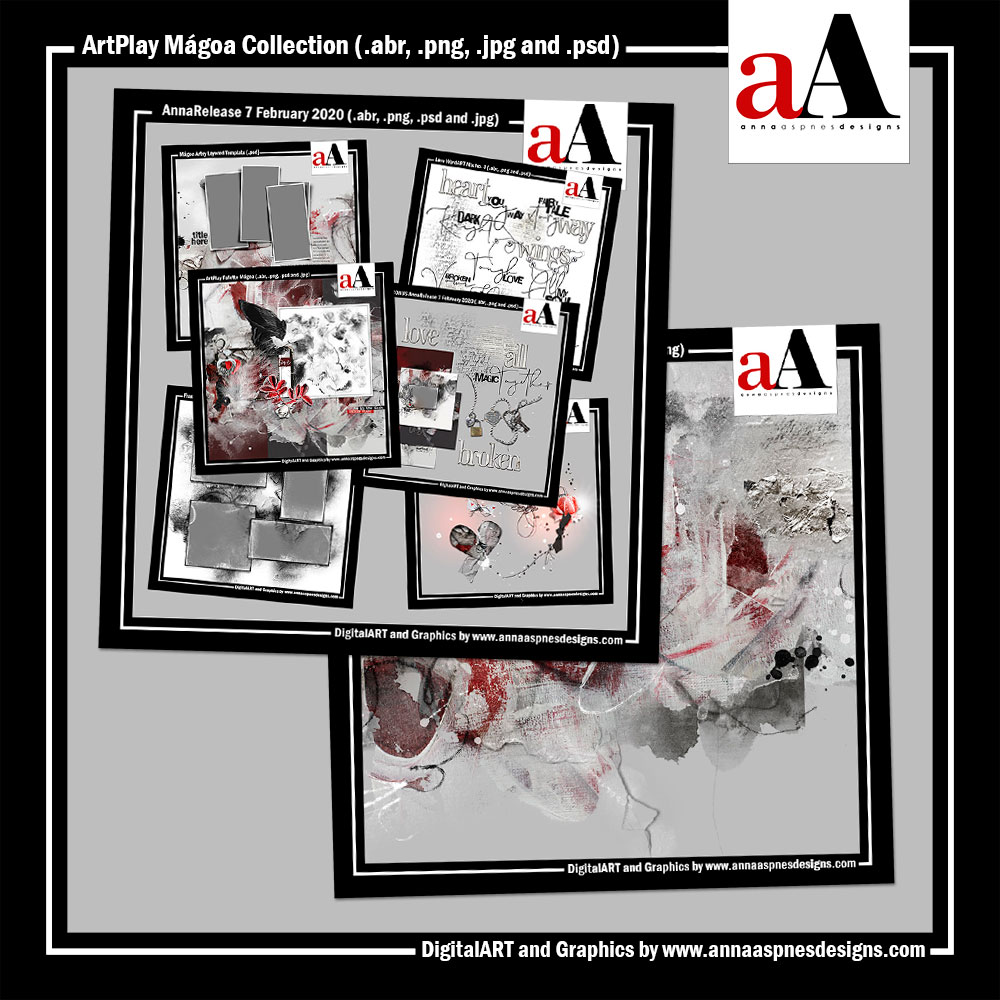
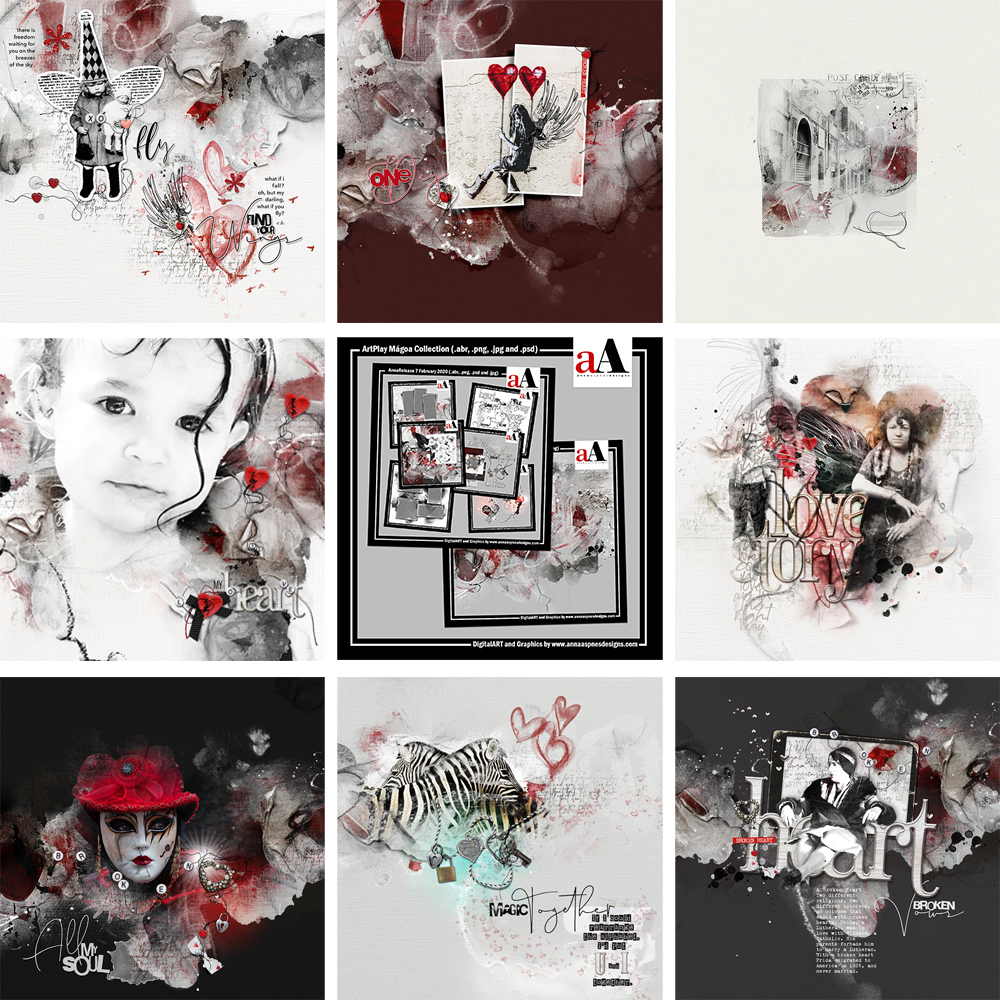



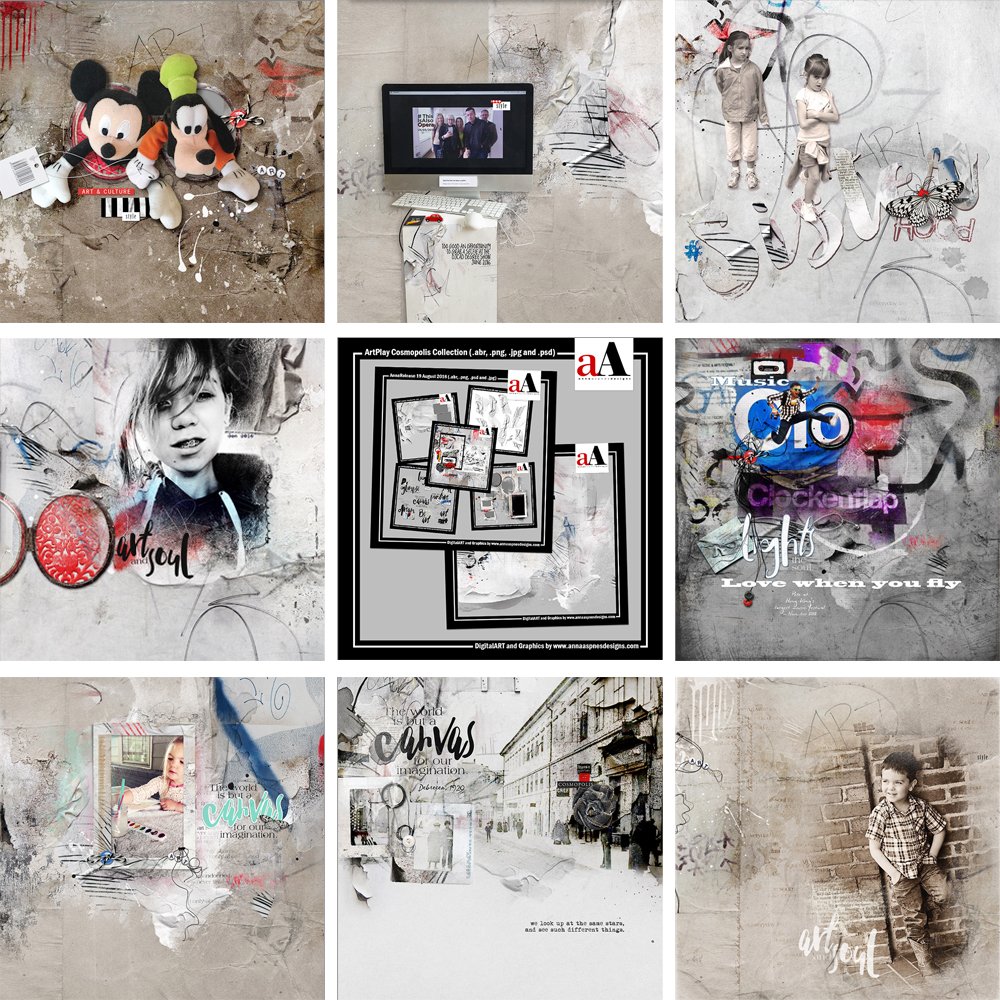


Recent Comments